Functions of groups on Facebook
First, we need to know what grouping is. It is a connection between many people who have something in common or want to learn or develop something together. There will be an individual or a group of people standing out and organizing that group. Group meetings can be made public or private depending on the administrator. Users will approve the name, posts, and pins to decide whether to join the group or not.

When becoming a member of a certain group, everyone can post, livestream,… and exchange information in the group quickly and conveniently. profit. Facebook groups must follow the rules of the system. Just like the members of the group must follow the rules of the group. Groups that share depraved or false information will be blocked by Facebook immediately.
Thanks to this feature that people can connect with each other easily, we can form class groups to facilitate information exchange, grouping people with similar interests share,… Besides, groups also have a dialog box for private messaging between members, this is one of the useful utilities and is loved by many people. I like it best when using Facebook.
Ref: Redirect 301? How Redirect works.
How to delete a group on Facebook
In the process of using Facebook as well as organizing and joining groups, there will certainly be many problems arising. In it, how to delete a group on Facebook is also one of the questions from users, we can proceed. Deleting a group on Facebook is easy, just follow the correct process and meet some conditions as prescribed by Facebook. Here are instructions on how to delete a group on Facebook that everyone can refer to and apply, which everyone must respond if you want to delete the group, you are in the admin panel of that group.
How to delete Facebook group on phone
First, let’s go to how to delete groups on fb phone, follow these steps
Step 1: Go to Facebook app, tap the button with three dashes in the bottom right corner for ios and top right for android.
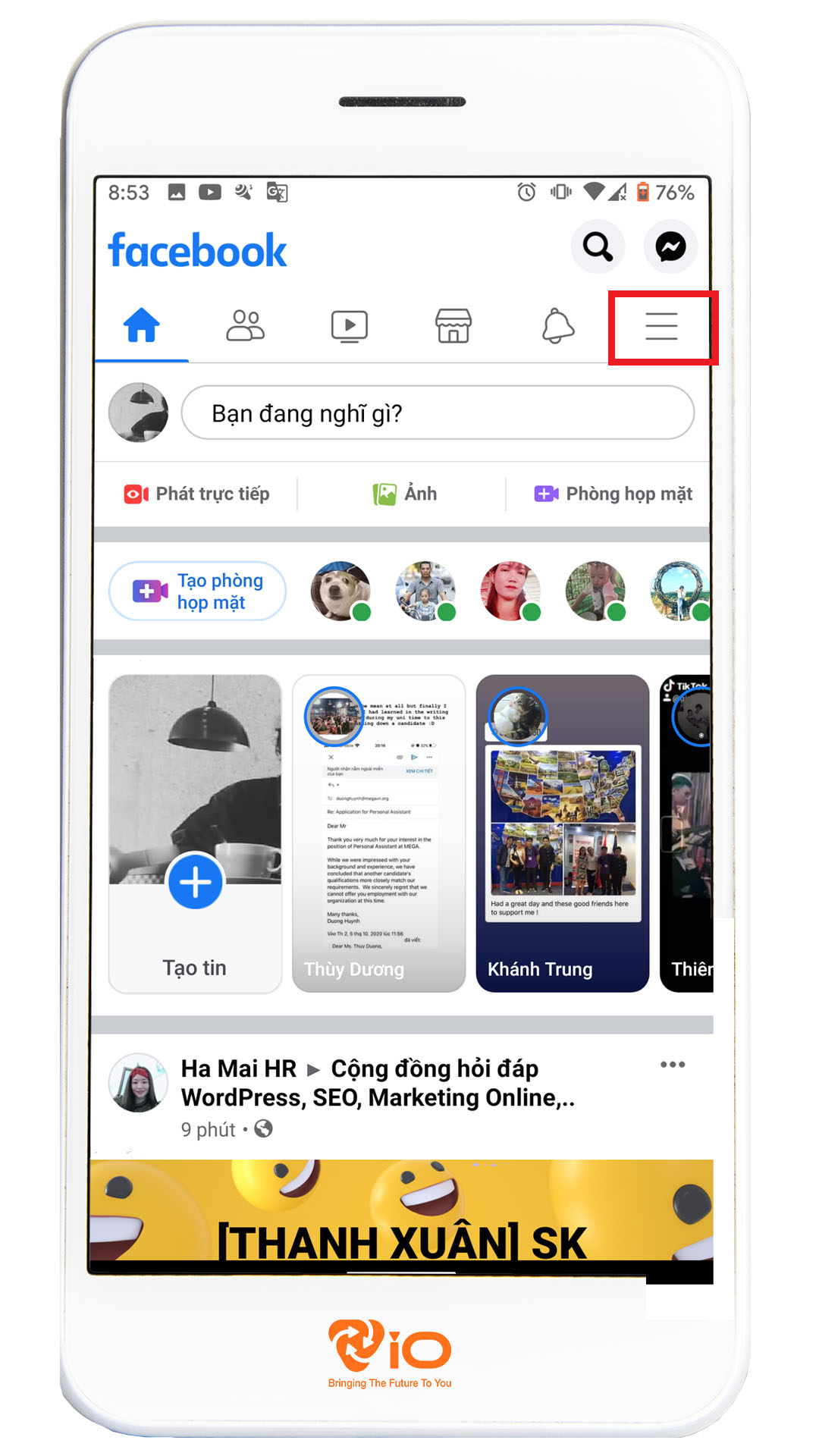
Step 2: Click the Group item in the menu.
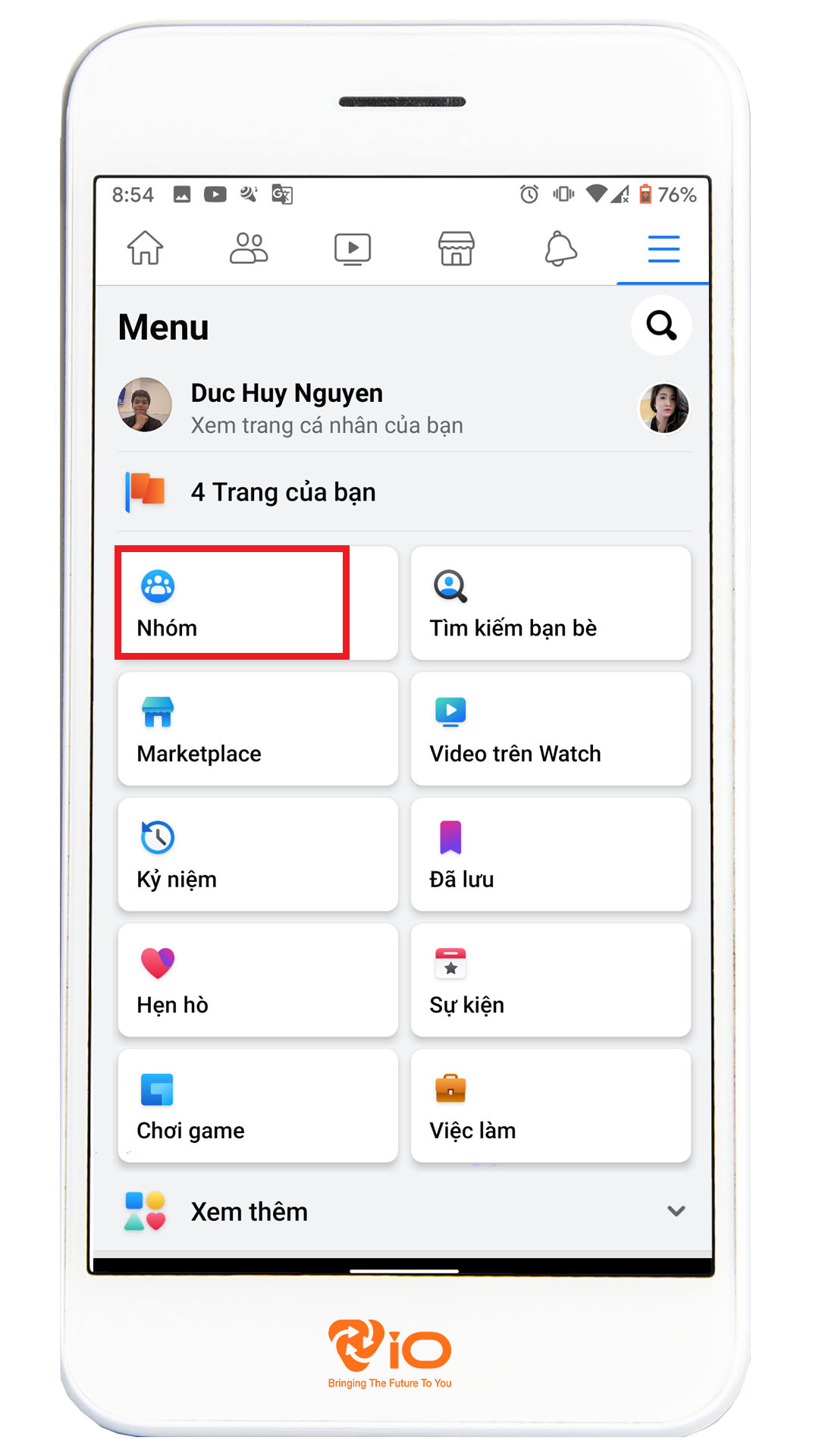
Step 3: Search for the group of people you want to delete.
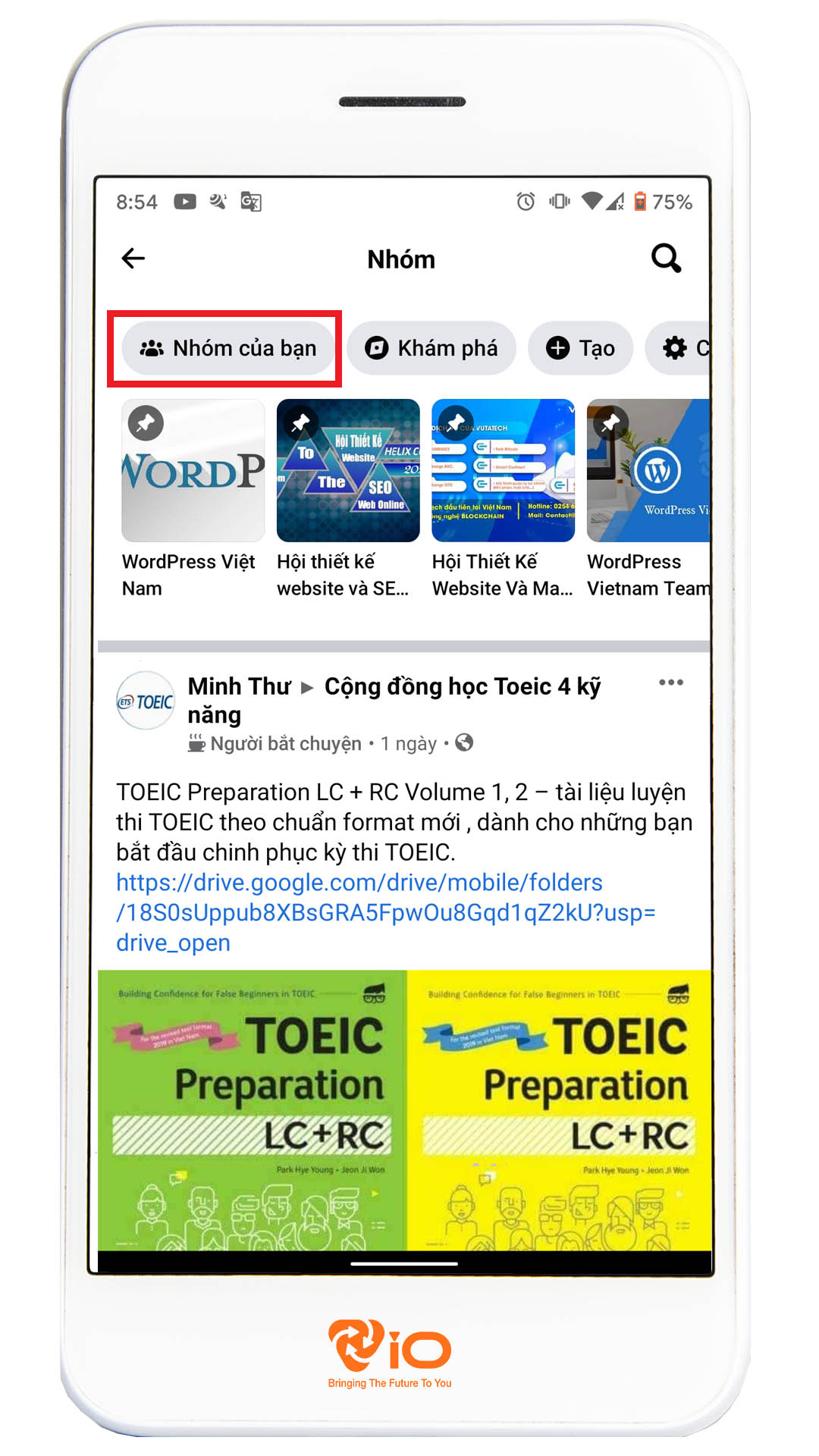
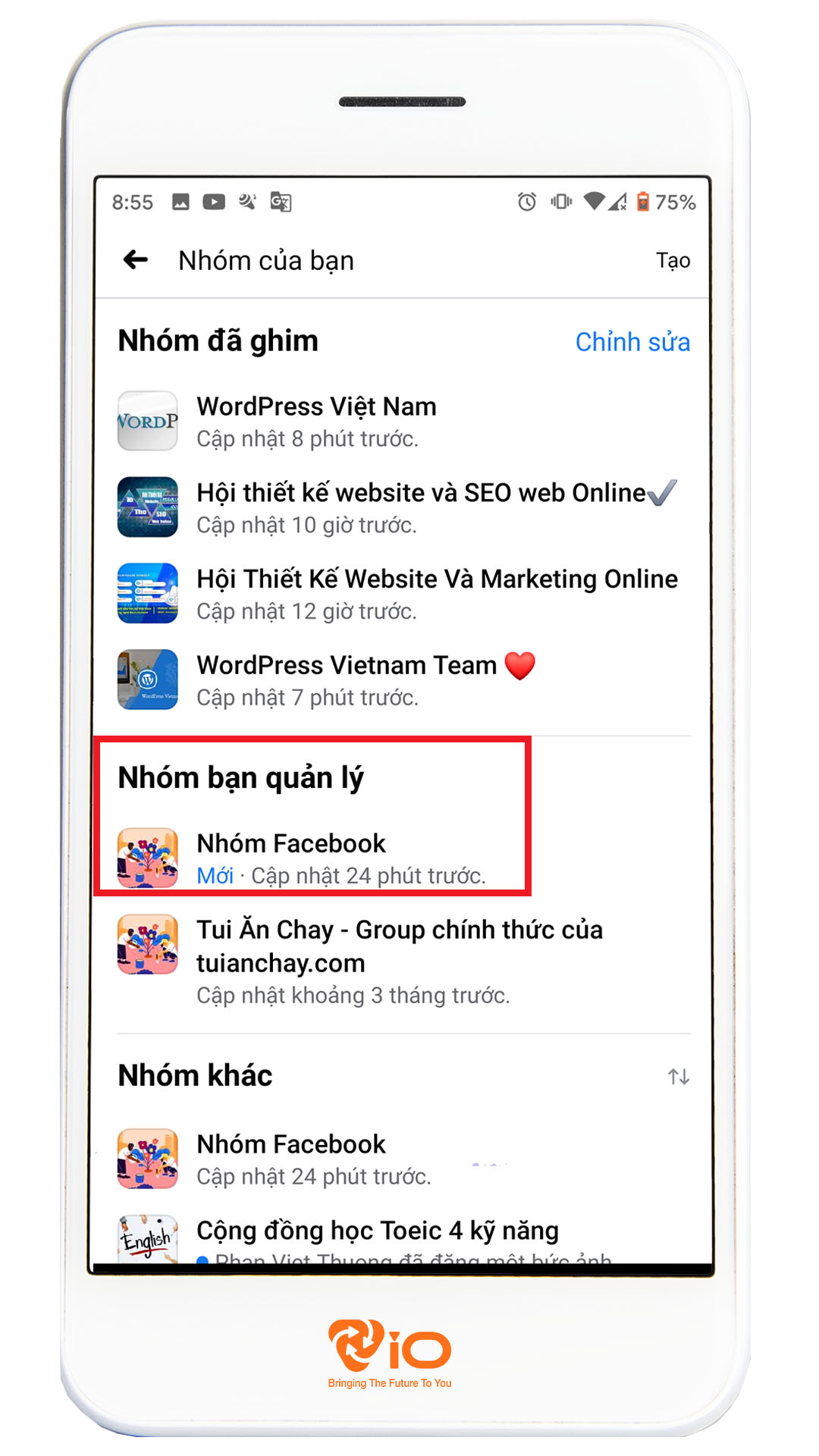
Step 4: Select the star icon for the admin panel.
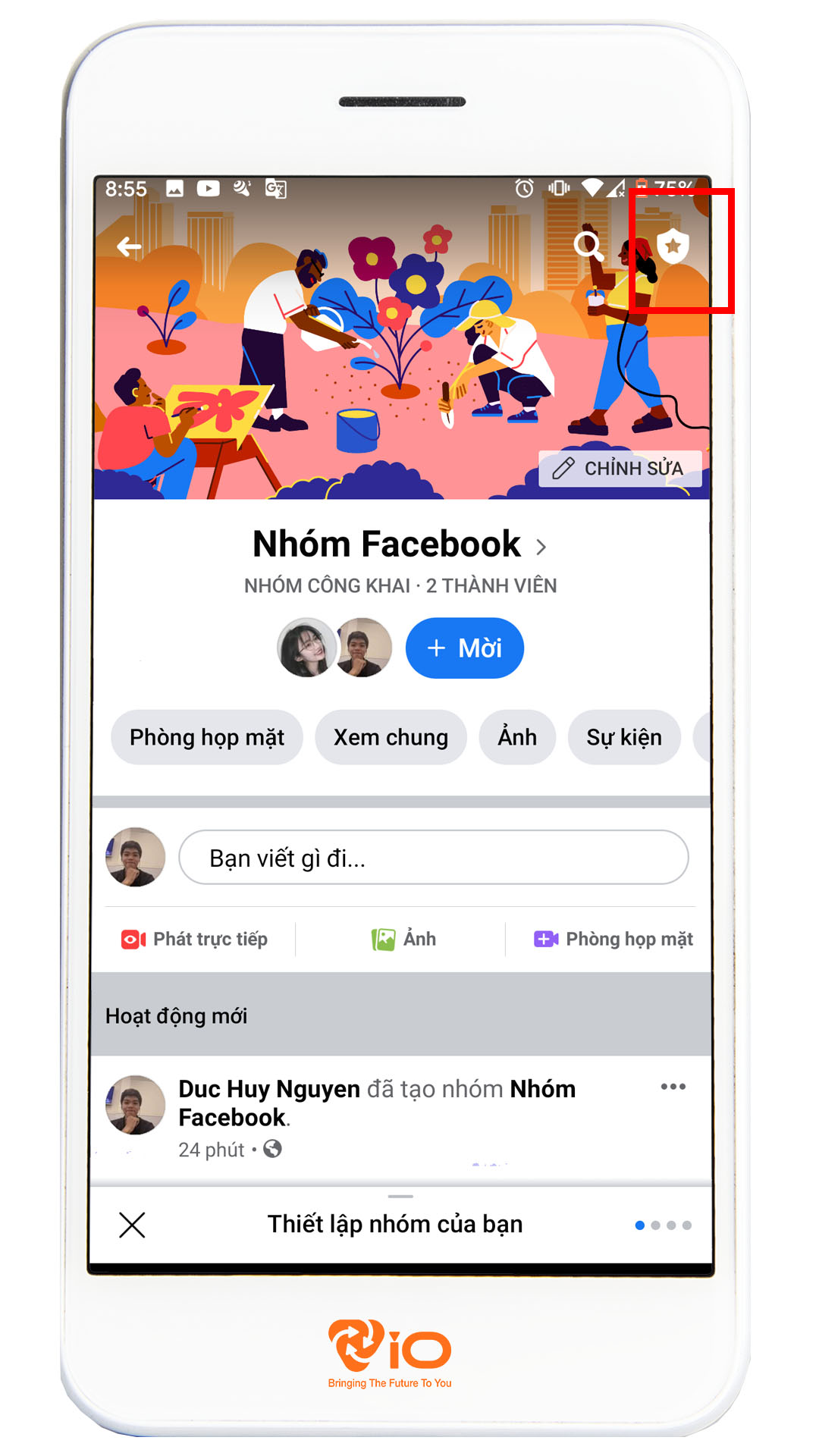
Step 5: Select the membership item.
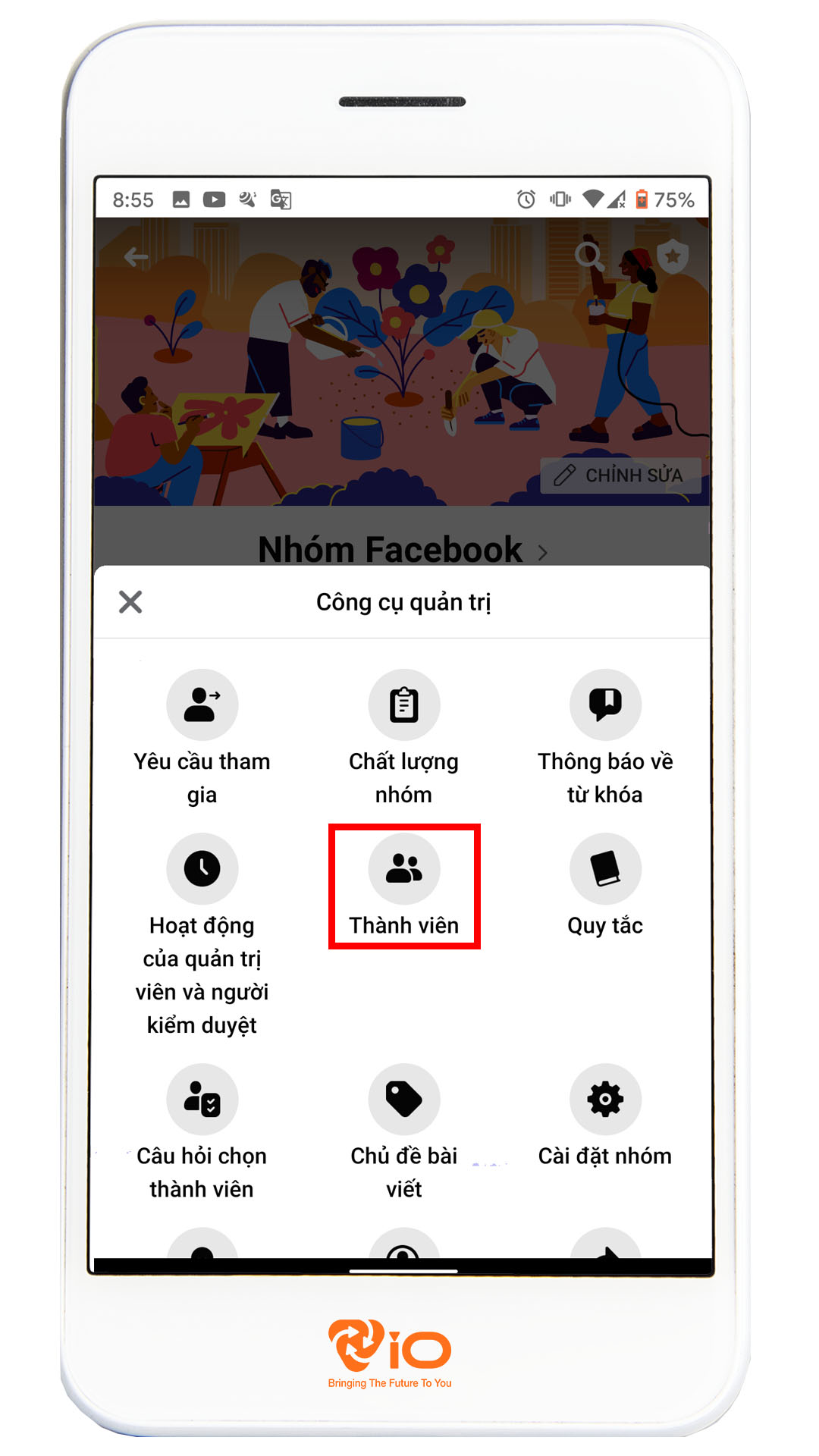
Step 6: Once you have entered the member list, you need to proceed to delete all the members present in the group. The group that Vio is guiding for you has 2 members.
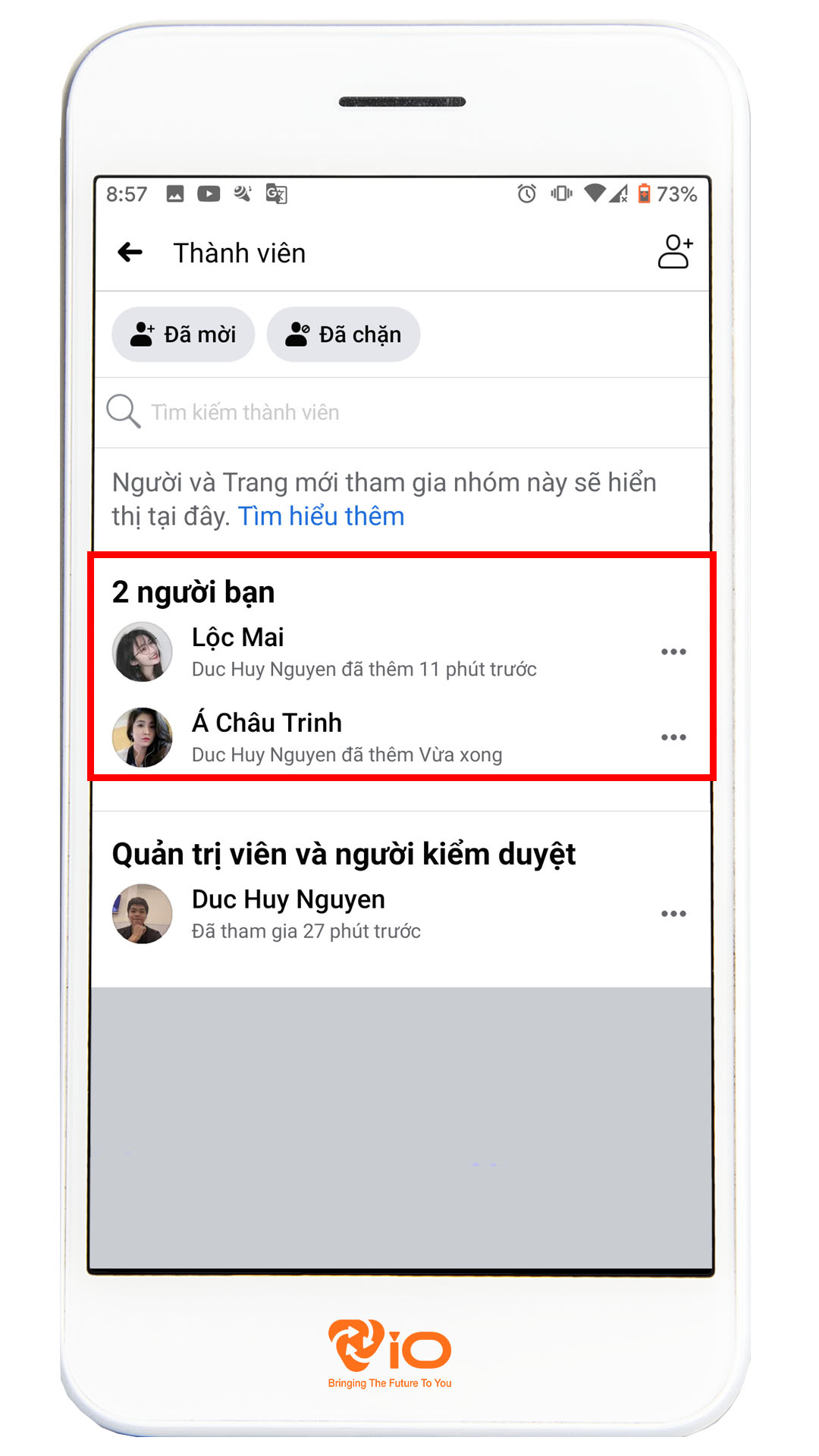
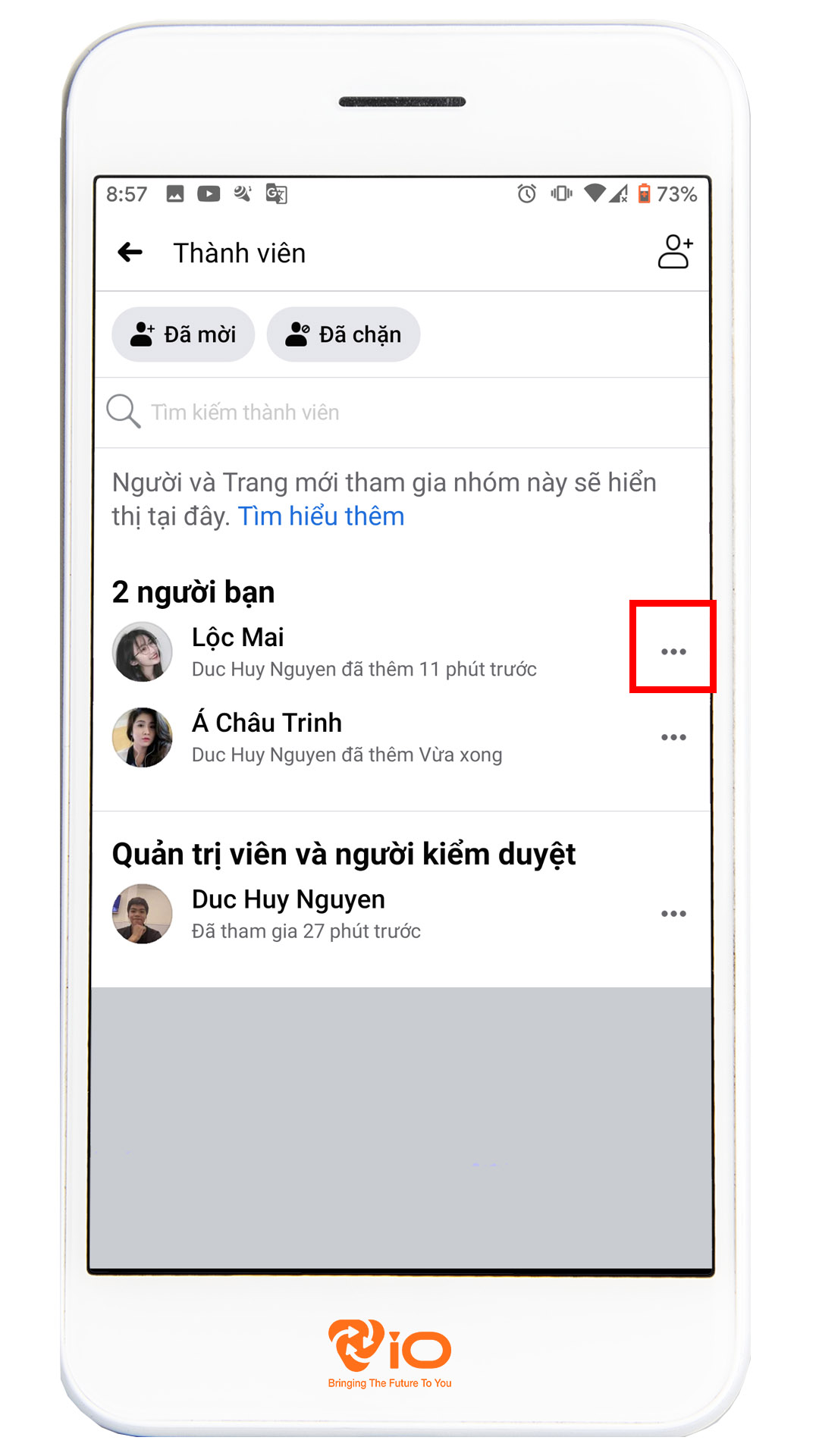
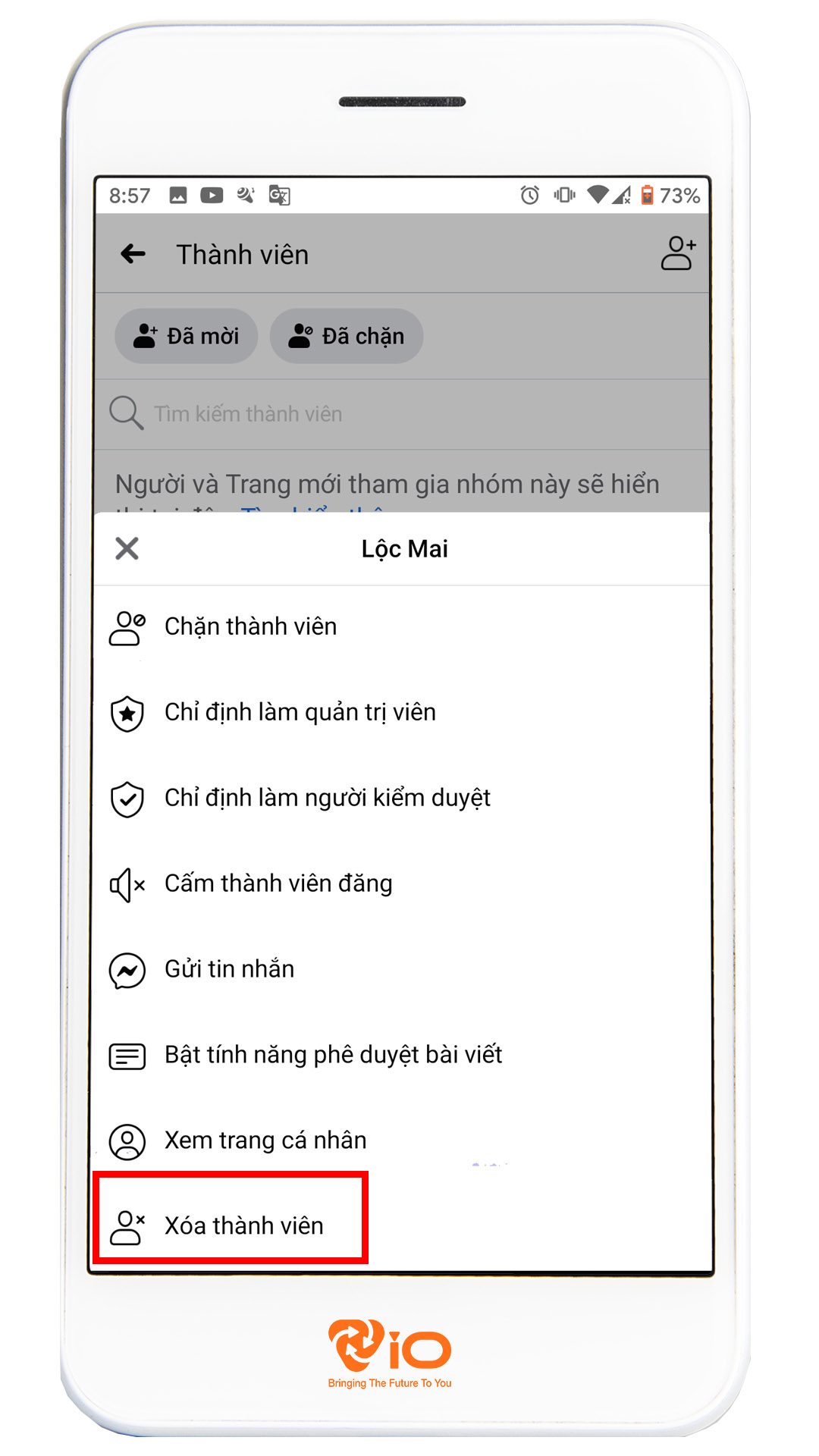
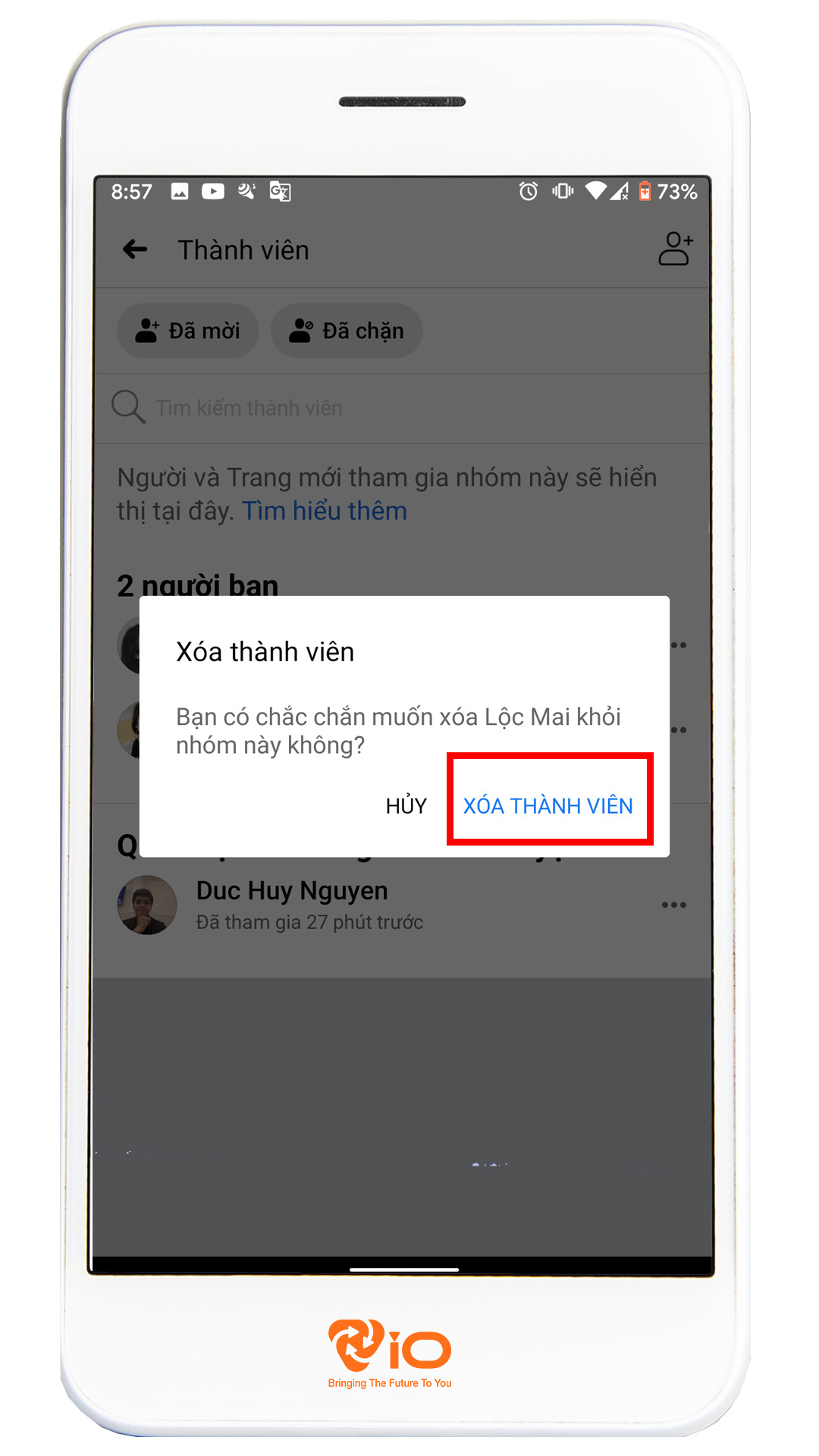
You do the same until all members in the group are deleted.
Step 7: Remove your group admin rights.
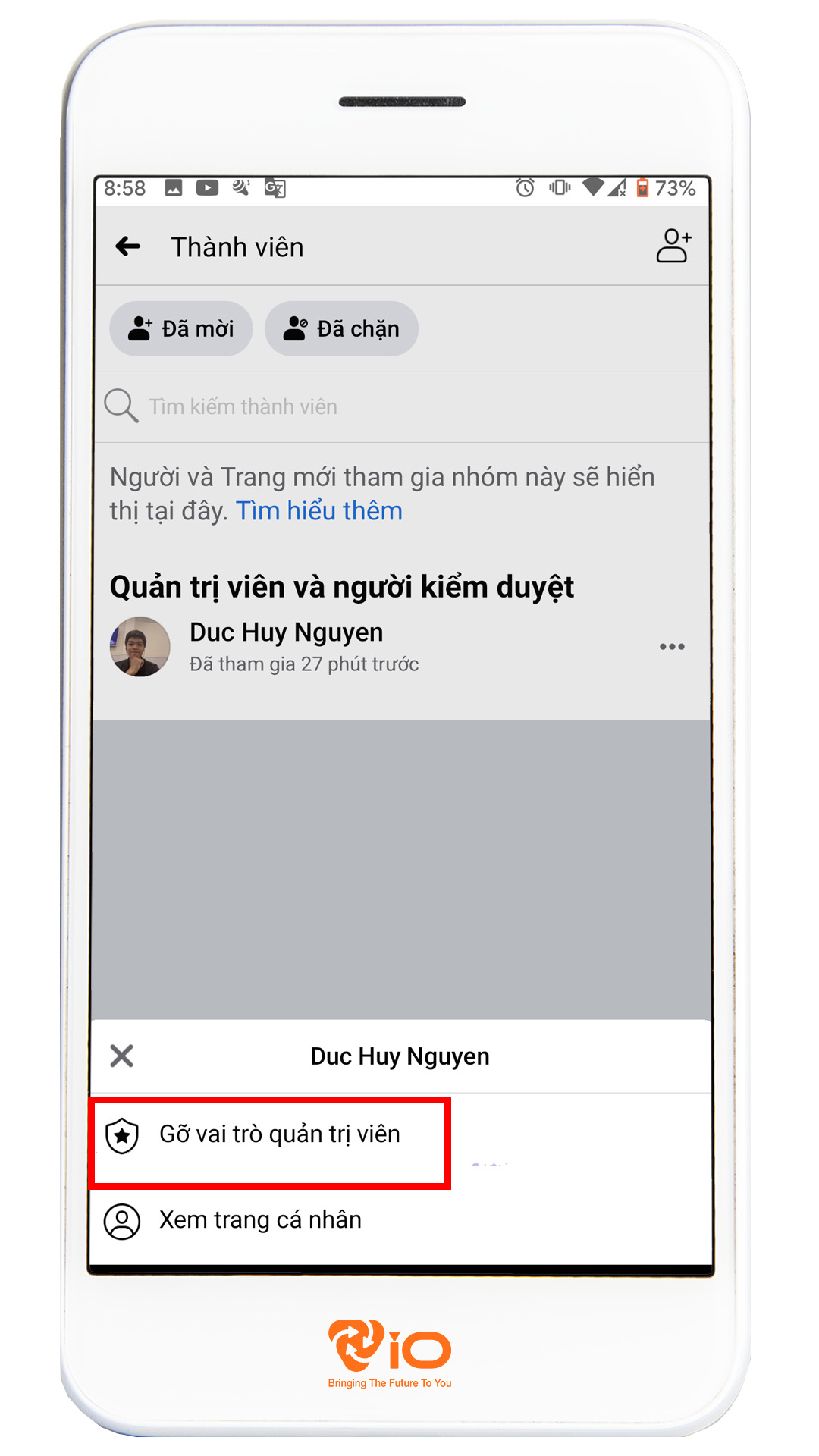
Step 8: Exit the group screen and select admin.
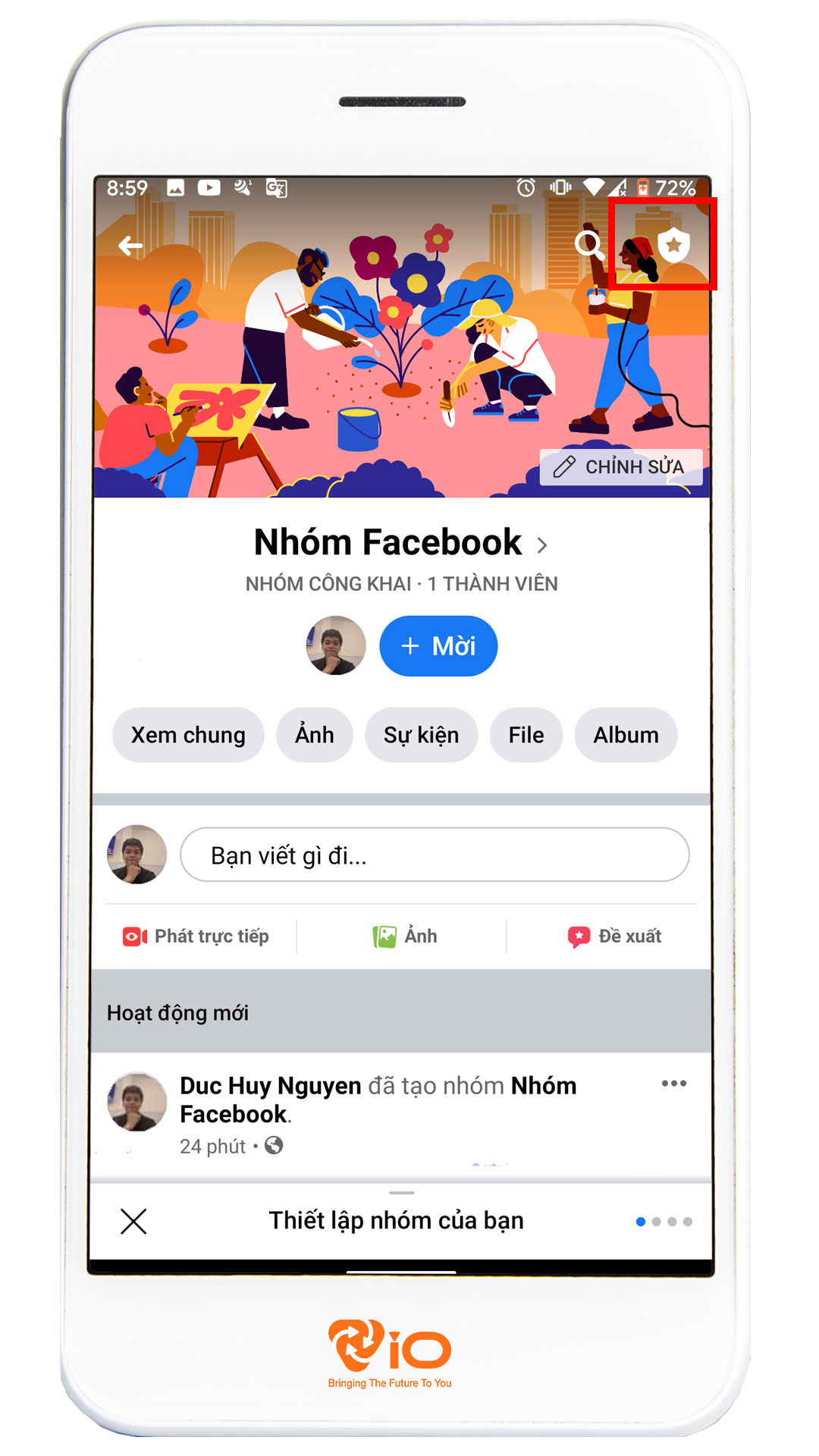
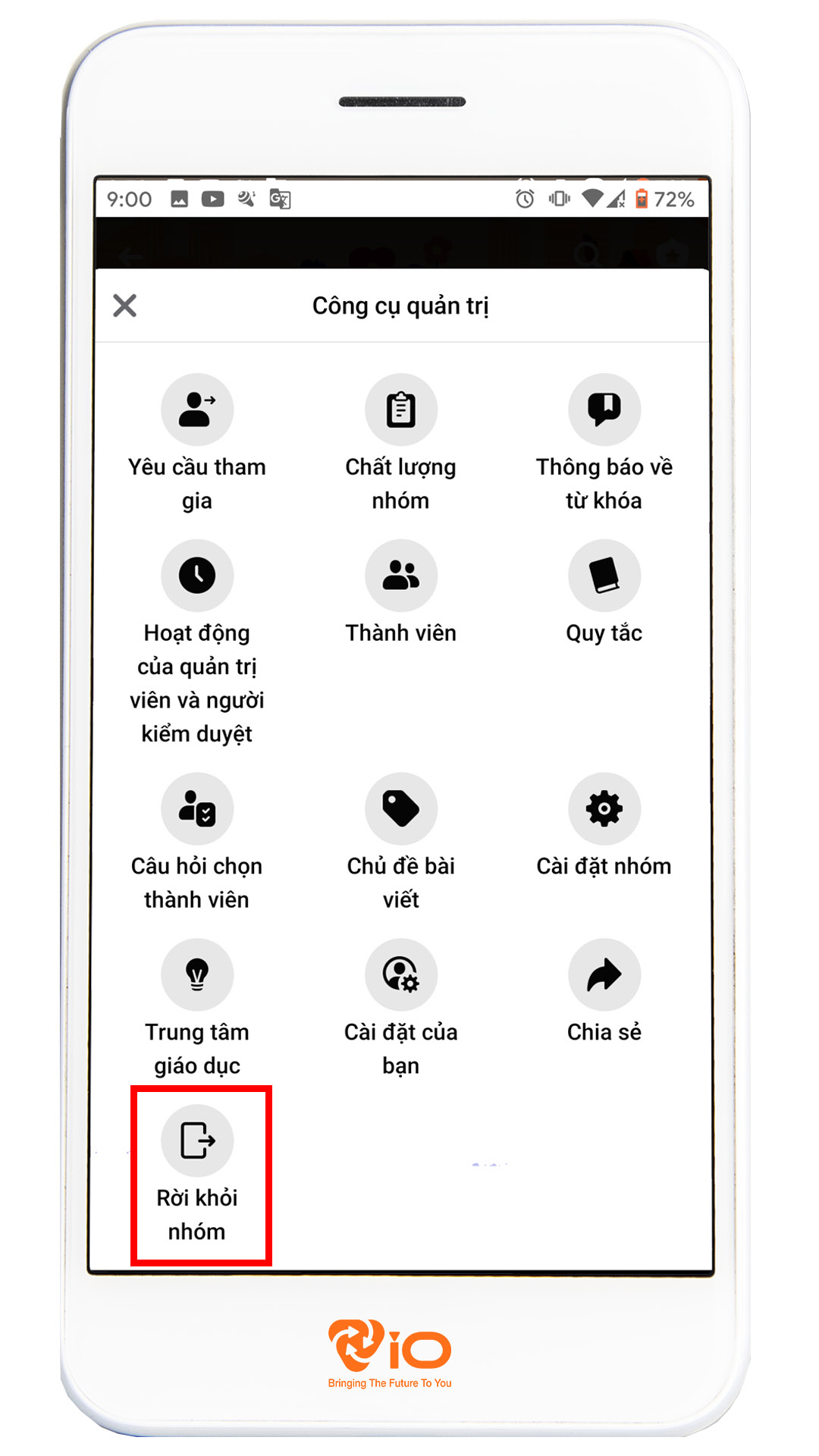
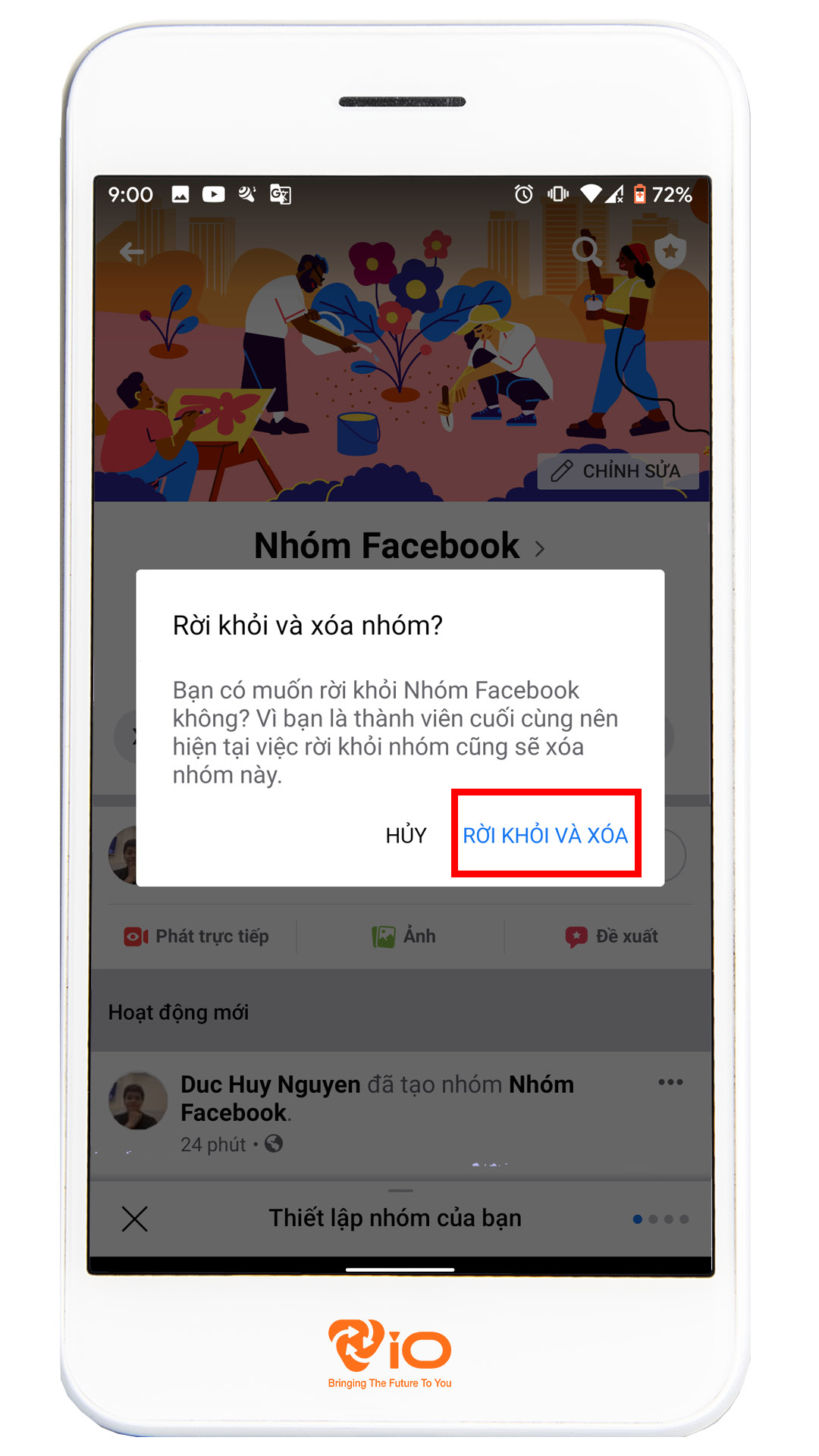
So you’re done, how to quickly delete a Facebook group Most commonly applied like that, we already know how to delete a group on facebook.
How to delete Facebook group on computer
How to delete groups on facebook with a computer is similar to using a phone. People remove all members from the group and eventually leave the group themselves. Following the steps below, we can easily delete the Facebook group the fastest simply!
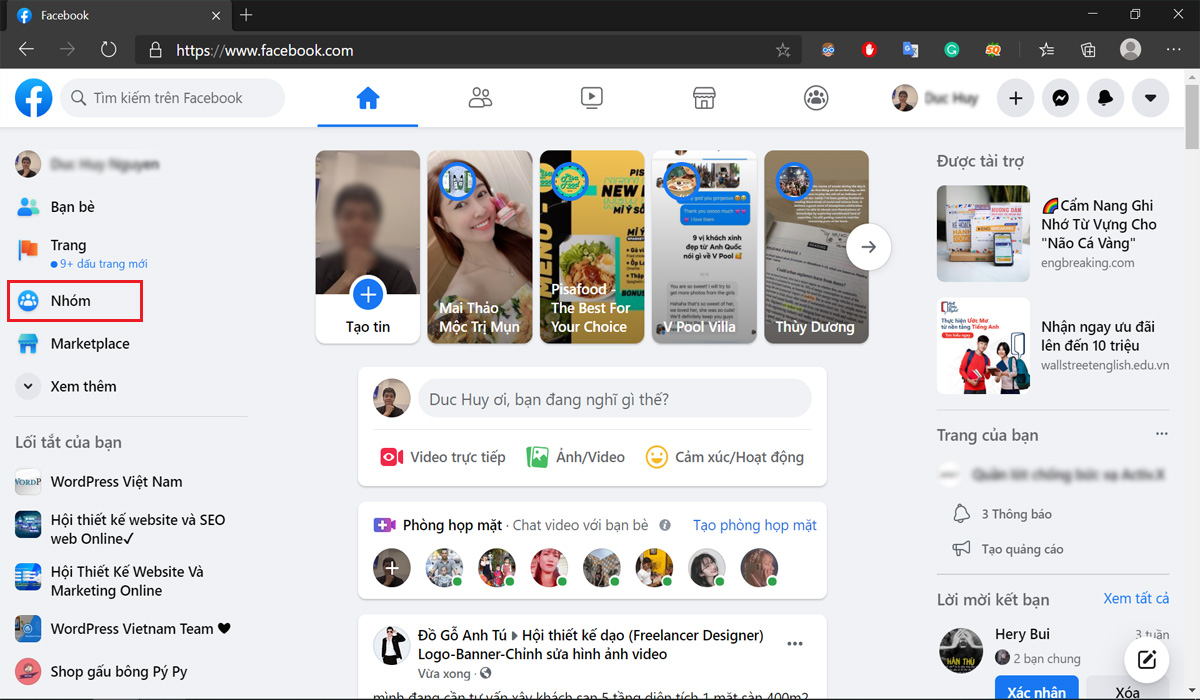
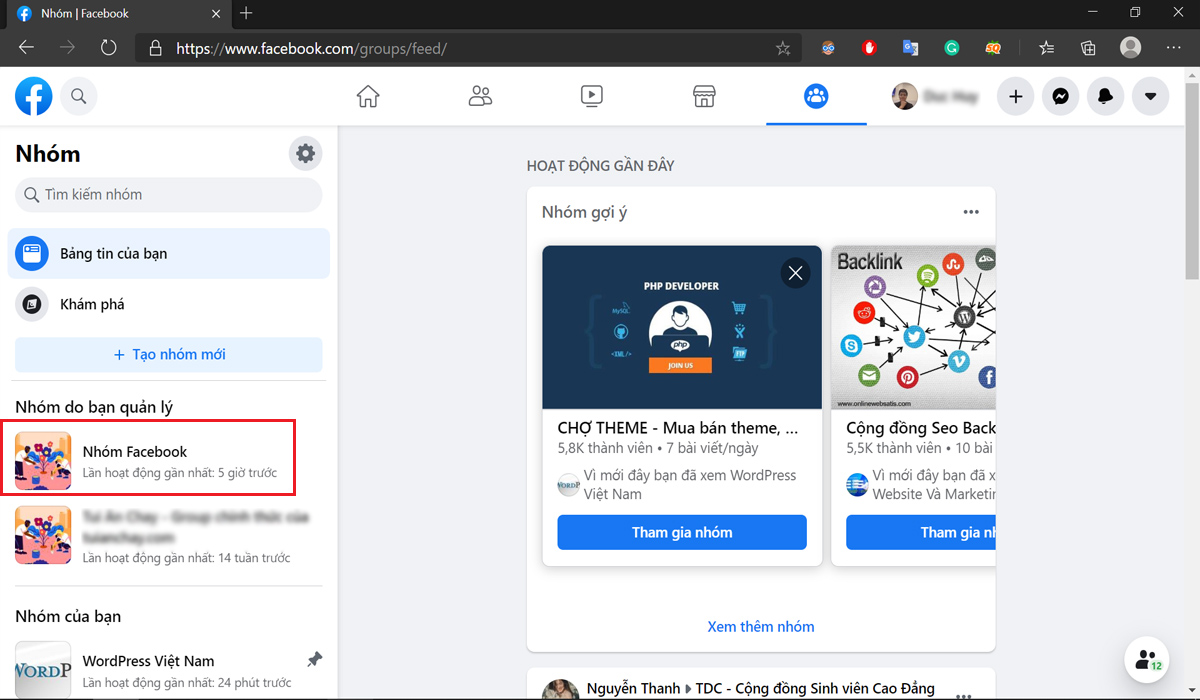
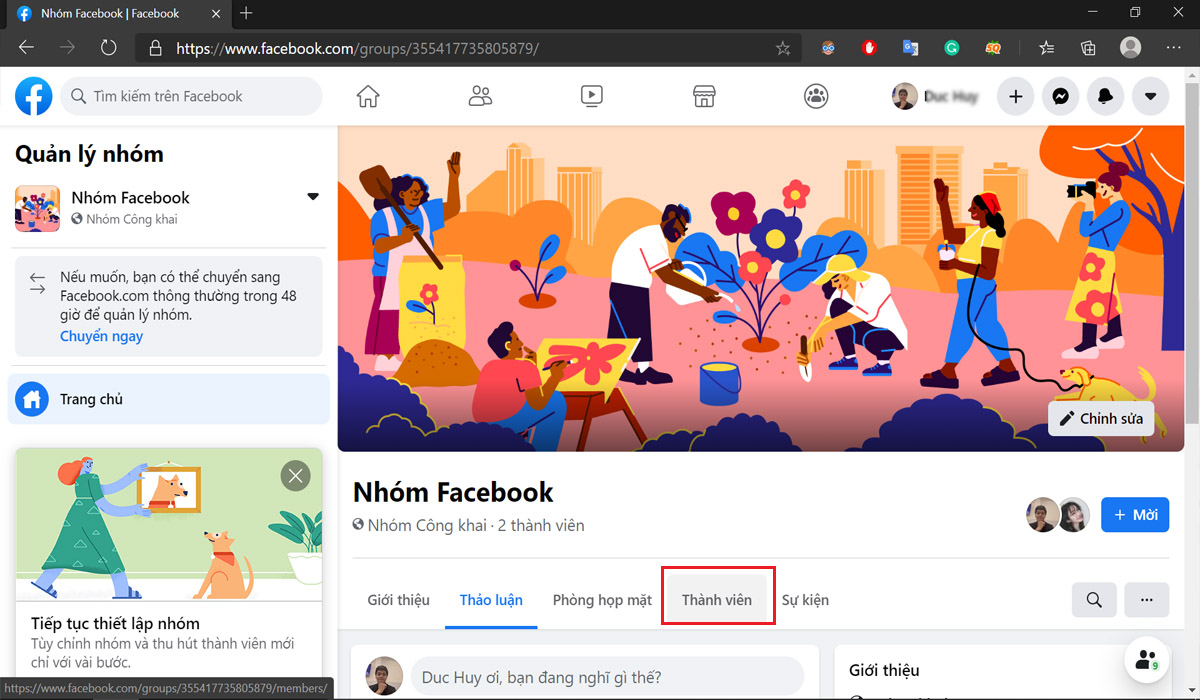
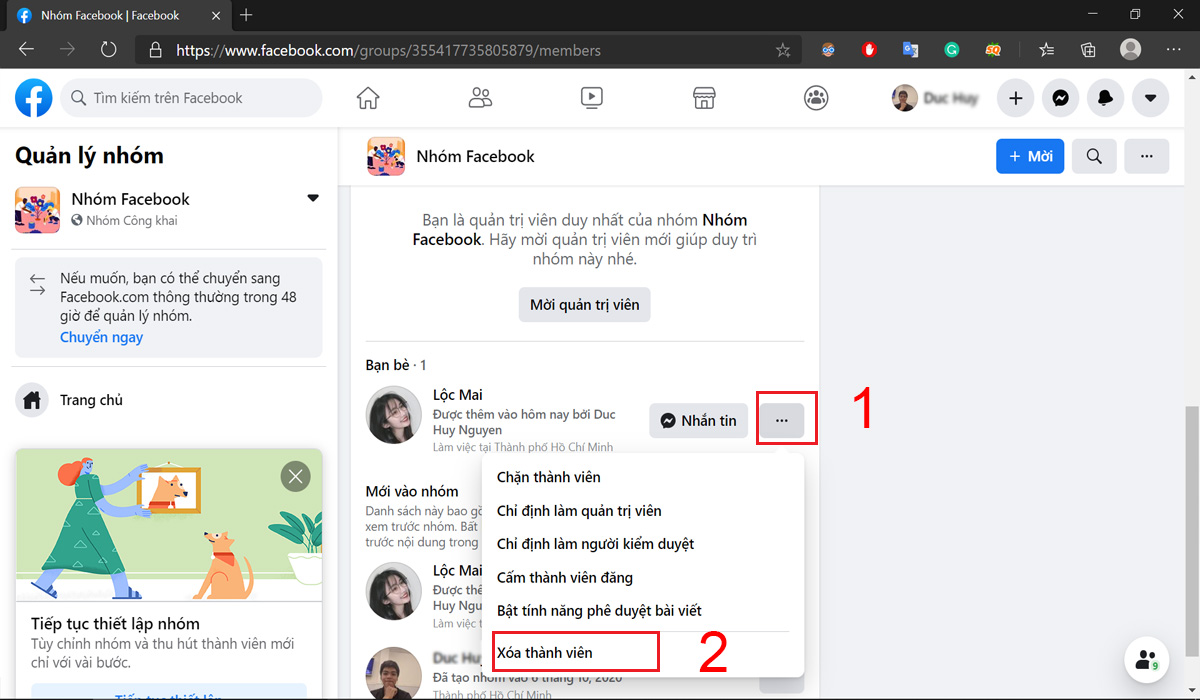
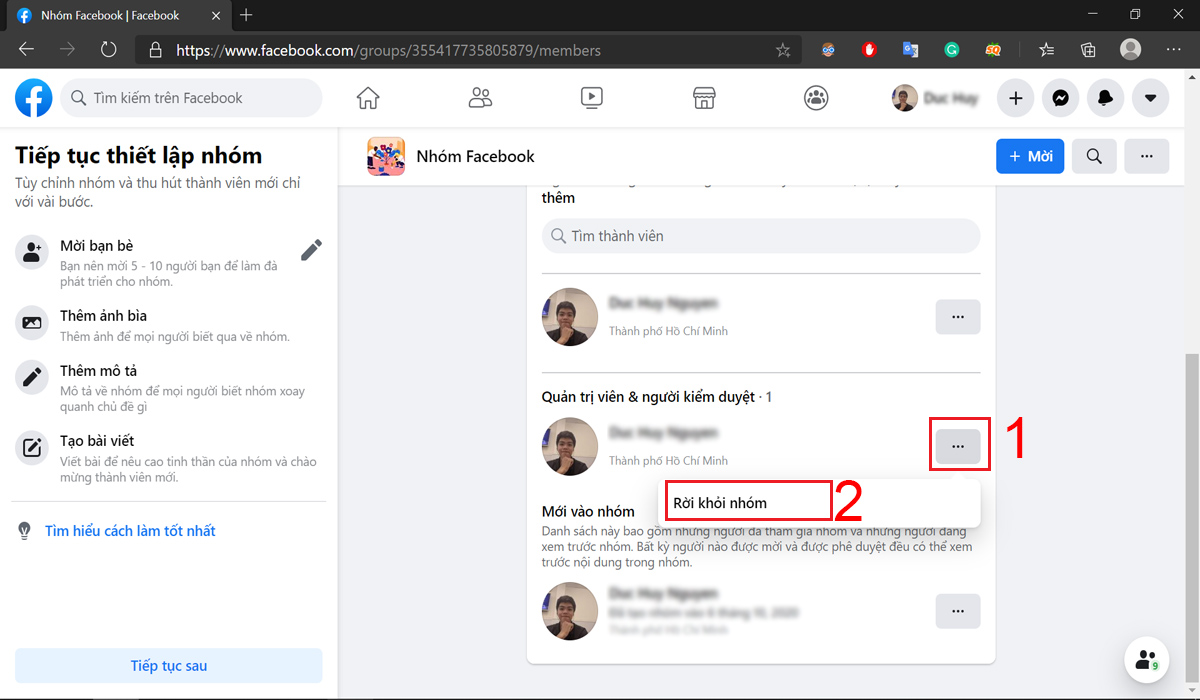
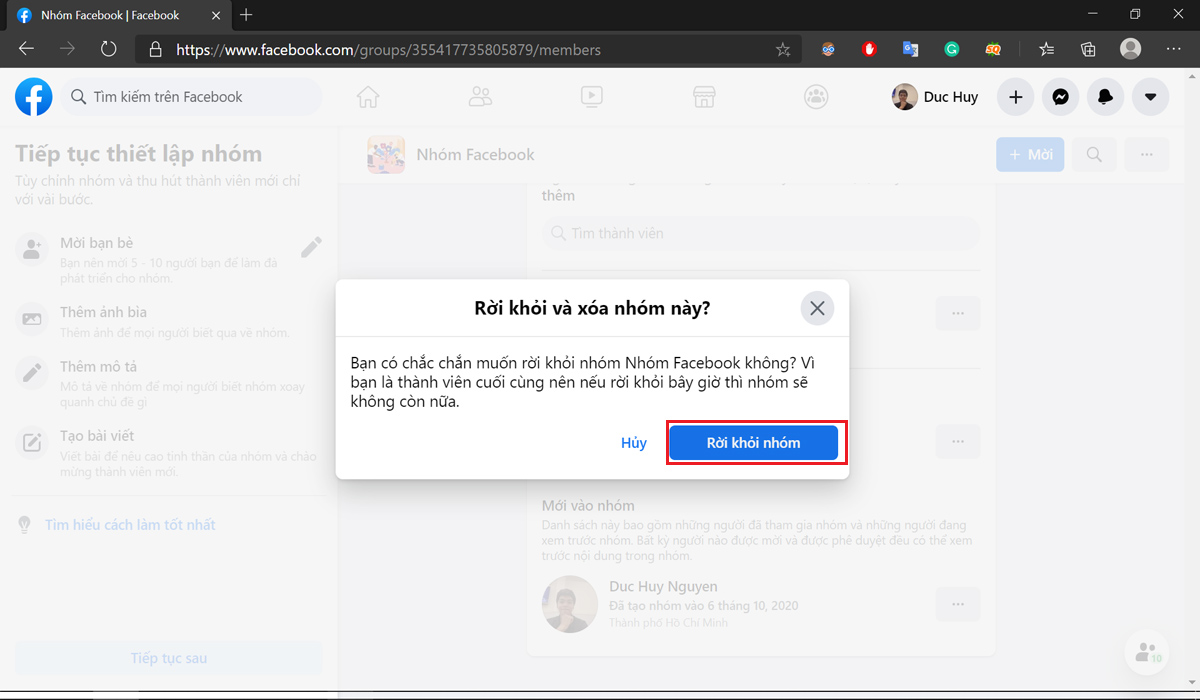
How to archive groups on Facebook
Group archive is similar to delete in that the group name will no longer be found in the search bar. Members will be locked out of functions. Anyone on the admin panel can perform this action. The only difference is that when archiving people will be able to undo it when it feels right, the steps are the same when deleting a Facebook group created. Everyone please choose to archive the group instead of Delete group as above.
See also: How to post photos to get more likes.
Summary
How to ungroup facebook is very simple and easy for anyone on the admin panel of that group. How to leave all groups on Facebook is done in the same way. A group meeting is a place where people can share a lot in common and connect with each other very well. When feeling unable to maintain, instead of choosing to delete the group, everyone should archive it so that they can keep the memories with their group and can start working again when they want.
Viocompany specializes in design cheap seo standard website< /span>, providing hcm seo services, effective marketing strategies for corporate companies. You need to answer and consult the service according to the following information:
VIO CO., LTD
- Address: No. 41 Street No. 12 KDC CityLand Park Hills, Ward 10, Go Vap District, HCMC
- Phone: 0899164707
- Email: info@vioagency.vn













