What is Google Map? And the concept of SEO Google Map
What is Google Map?

Google Maps as well as the paper maps we often see are full of street names, names of specific places, etc. However, Google Maps is a map service. Used on smartphones or tablets, users can easily zoom in or out of an area to easily select the place they are looking for.
What is Google Map SEO?
SEO Google Map, also traditionally known as Local SEO, is an SEO method based on the method of optimizing the business location displayed on the Google search engine. When there is a related query, Google will produce a search list with a map image displayed on the right.
The more your business location appears in Google Map, the higher the click-through rate will increase, leading to a marked improvement in ranking position. To do that, you need to be technical and outline the Google Map SEO implementation steps clear and specific .

7 Steps to implement SEO Google Map
Step 1: Install Google Map
First, you create a separate email to access and register your business location on Google Maps.
Once in the Google Map tool, select the “Add missing places” item to proceed install Google Map< span style="font-weight: 400;">. In this section, you fill in the information according to the instructions, including: Business name, Address, Contact phone number, and working time of the business. Once done, check again and then click “Confirm this business”.
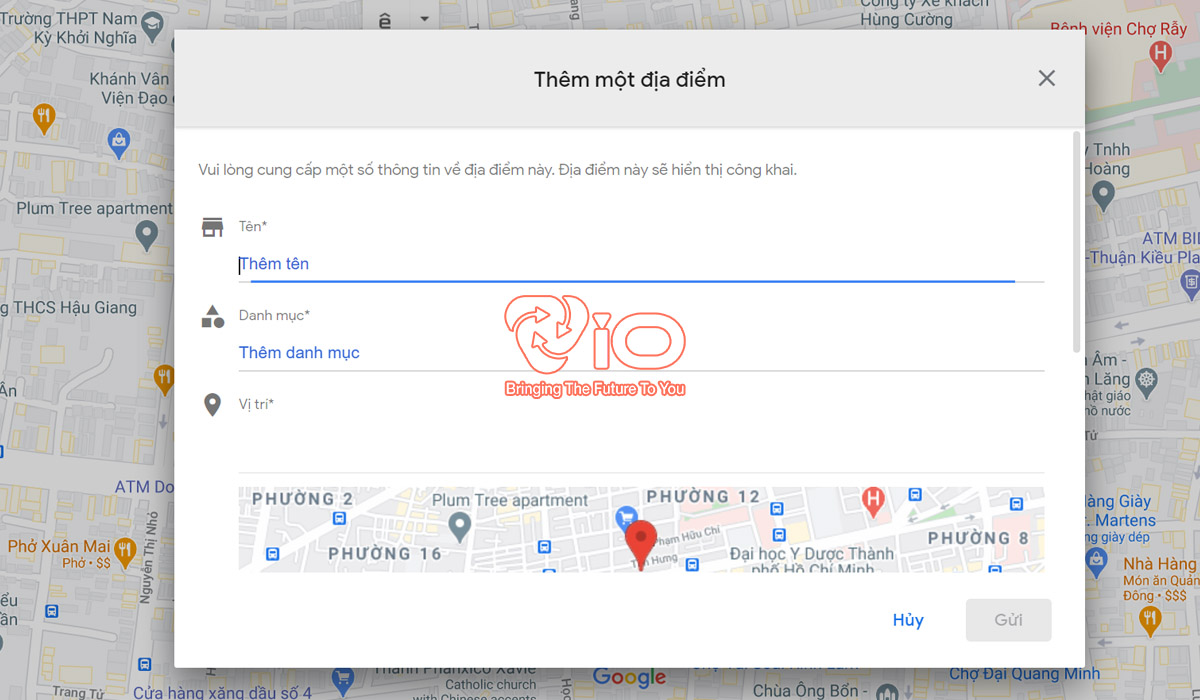
You will then receive a confirmation code sent to the email you used to register. You enter the confirmation code and follow the instructions. After completing the registration and confirmation, the business location will be displayed on Google Maps.
Step 2: Optimize images and Geo tag images
Select images for SEO Google Map
First important factor at the start of your journey Location SEO on Google Maps is the image. The image in this case is like an official representative of your company or business. Therefore, you need to select images carefully, ensuring the following elements:
– In terms of quantity: You need about 20 to 30 featured photos that fully represent your face, products, services, customers, employees, etc. of the enterprise.
– About quality: the best photo is still a real, clear photo and stamped with the logo of that business.
– About the format: It is recommended to choose images in JPG format, as this is the most common format.
– About size: The image must have the SEO standard size to maximize the advantages of image SEO.
Surely the images on your website will receive a high rating and trust from Google, so don’t use random images you download can be online.
Image Optimization and Image Geo tag
We all know Google can’t read images so in order for Google to understand what the image says you have to set the alt attribute for that image. The more clearly this attribute of an image shows the content of the image, the easier it is for Google to understand and evaluate it more accurately. This method is called image optimization.
Next is the important step, put Geo tag the image. Geo tag is an acronym for Geography tag, which means geographical latitude and longitude. As we all know, drawing or using a map is based on longitude and latitude, and Google Maps is no exception.
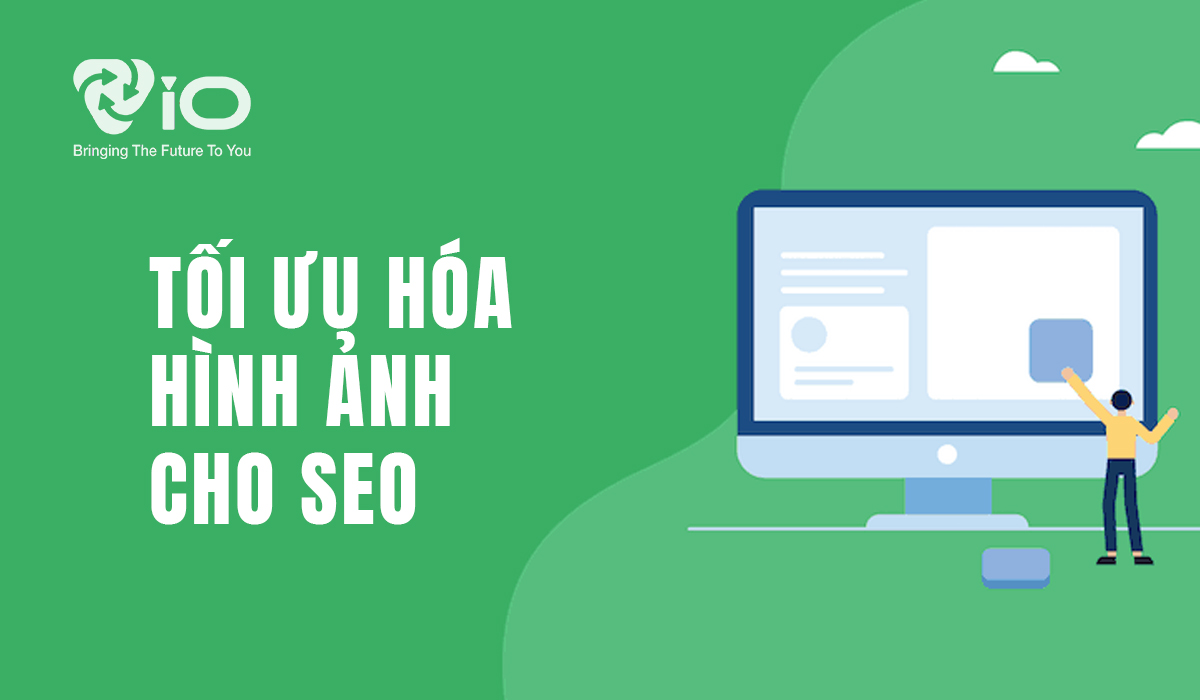
So what you need to do is upload images that have been geo-tagged with your business’s latitude and longitude location on the Internet, then your website is sure. would be better rated.
To set geo-tag for images, you can use some tools like Lar Image, Geoimgr, …
Step 3: Posting information on social networks
The required information is the image and the N.A.P. What is N.A.P.? That is a short spelling of 3 words Name, Address and Phone. But the specific information needs more detail, including: Business Name, Phone Number, Business Address, Contact Email, A short or long description (depending on the character limit of each page) contains important key words.

Once you have your images ready, you should create as many social media accounts as possible, maybe 100, then proceed. Upload images with full content listed above.
By doing this, Google will determine that your business has broad and strong coverage, must be a large, trusted brand.< /span>
Step 4: Set title for Google My Business
In this step SEO Google Maps you should choose the name of Google My Business with your actual business name. Thus, there is no confusion or surprise for customers who come to your business from search results on Google, on the other hand, Google also has no reason to impose a penalty and lock your Google My Business account. .

Step 5: Adjust the category
Choosing a specific business category will help Google understand and accurately evaluate your business. Articles with keywords related to the selected category have more advantages in search rankings. For example, if your business is located in Ho Chi Minh City, the search results on Map of Ho Chi Minh City Google will show your location. you more if there are related queries.
So how to optimize GMB catalog?
The first thing you need to do is fill in the correct website category, then start surveying what other categories your competitors have in the same field. Select the most used categories to fill in the remaining categories and remember not to leave any category blank.
Step 6: How to SEO Google Map for a series of keywords
Find keywords related to your business and mass SEO them on one URL. You may not believe that the results will be very high, but reality will show you this how to SEO Google Maps will be extremely effective.
Step 7: Use citations and backlinks to Map
Citations help Google validate your business better, it’s like a Backlink in SEO strategy so you need to refine and Be more meticulous when writing Citations about your business.

Make a difference for SEO GOOGLE MAPS
If there are too many businesses implementing the strategy well SEO Google Map Ho Chi Minh in particular and your business location is also in this city, how can you compete with them? Let make a difference for your SEO MAP with Anchor Texts with quality backlinks!
But on the contrary, the density is too dense, leading to the abuse of Anchor Text, which will cause your website to receive a penalty from Google quickly.
In addition to the above mentioned, there are still 2 other factors that affect SEO Google Map, that is: business location and business review. If your website gets more than 5 organic reviews, it means that your website is quite outstanding!
>> Refer to Total Marketing Services <<
Conclusion
Now do you understand the importance and steps of implementing SEO Google Map? But do not rush to rejoice because the SEO strategy to compete for the TOP positions in the rankings is still a lot of other problems, you should create a Checklist SEO Google Map for a general look. From there, define the next steps more accurately and optimally!
Support contact info:
VIO CO., LTD
- Address: No. 41 Street No. 12 KDC CityLand Park Hills, Ward 10, Go Vap District, HCMC
- Phone: 0962337790
- Email: info@vioagency.vn













