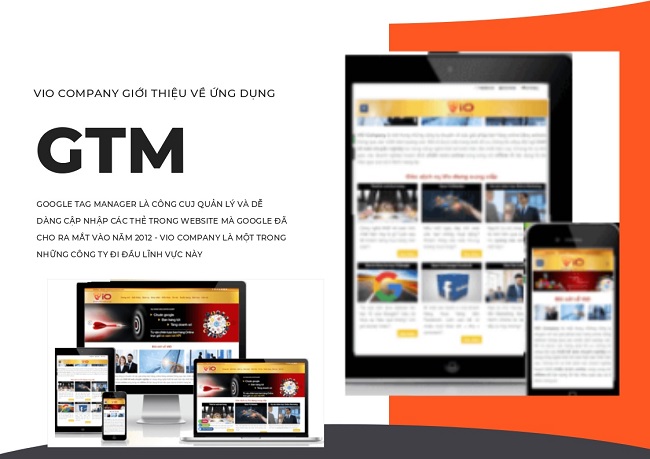
Example: Google Analytics wants to track user behavior, Google Analytics must put a piece of code in in your website, and in google adword to remarket, you must put a remarketing code of google adword in your website, similar to facebook, if you want to track, facebook must also put a piece of code on your website me.
So Google tag manager < What is span style="font-weight: 400;">? The effect of google tag manager? Let’s find out with Vio Company through the article below!
What is Google tag manager and how does it work?< /h2>
As you know GMT is a task manager launched by google in late 2011 – 2012.
Google tag manager is a file manager. save all the code, all focused on GTM without having to touch the code of the website. With such characteristics, GTM has two extremely important effects:
- The first effect is that we don’t have to Touching the code of the website is very important for those of you who do not know anything about code or corporate companies that do not have a code manager and even that business has a friend in charge of the code. attach a piece of code I have to ask them this can make my deadline, thanks to GTM we can solve it quickly.
- Instead of putting the code on my website All are located in google tag manager to make the website less expensive to load the javascript code when the website loads, that greatly contributes to your website loading faster.
Why to use Google Tag Manager
Google Tag Manager is a management tool that makes it easy to manage and update easily tags in your website. This is a very good support tool for marketers when they want to insert a piece of code into the website for the following reasons:
If marketers want to insert a piece of code used to measure behaviors, visits… having to depend on developers it will lead to slow work that will lead to your marketing program will be ineffective.
Usually we put too much code on our websites or some mobile apps. :
- For tracking data, traffic (Google Analytics…)< /li>
- To redo ( Google Adword)
- Also for tracking, testing A/B implementation support, conversation testing

However, putting too much code on your website can make you confused from mining to finishing manage. cause your website to load a lot of .js files when loading, this will lead to your website loading longer.
=> So when using Google Tag Manager marketers only work once with the developer on the first installGoogle Tag Manager span>
The difference between Google Tag Manager and Google Analytics< /h2>
Can Google Tag Manager replace Google Analytics?
Although these are two tools that work together, in fact GTM is a variation from Google Analytics it provides more data, more specific. When GTM provides enough data to GA, more useful parameters will be obtained.
As a marketer google tag manager has given you more effective tracking of your activity More effective marketing in brand new campaigns.
For reasons used Google Tag Manager mentioned it makes it simple to place Pixel and tracking code on your website, Also it can measure the page your website faster.
So you can simply report work to Google Analytics so you can know the effect of the marketing campaign.
Here are some other SEO tools you should refer to at Vio Company:
- The Complete Google Analytics for Beginners
- Google webmaster tool
- Content Marketing
- SEOquake
>> Read more :< span style="color: #ff0000;"> What is Google Analytics – Summary of Analytics 2020 knowledge
For any seo tool, you need to read through the manual first. Let’s learn with Vio Company how to install Google Tag Manager specifically below!
Google Tag Manager installation instructions

For setup and deployment use Google Tag Manager you can also deploy on Website or mobile can be specified as follows!
Implement GTM on Website:
- Create an empty area for your site on your account
- then add the container code to your site you.
Implement GTM on Mobile
- Create an empty area for your app on “mobile app” account
- Get SDK and deploy on mobile yours
Step 1: Create an Account
https://tagmanager.google.com/ => to log into google account => GTM account setup
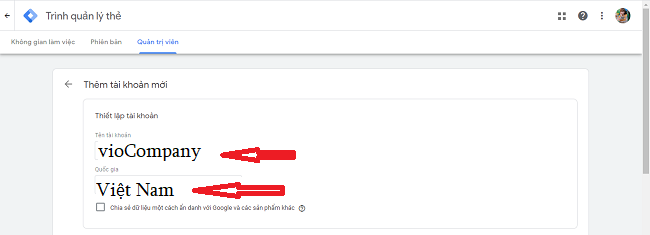
Creating a GTM account is quick and simple as you just need to fill in your personal information. my common.
However, in creating an account name you should use your company account name or website name to convenient for managing your work.
Step 2. Container setup
In this section, just like step 1, naming the same name should also include a name that is easy to remember for convenience. benefits in management
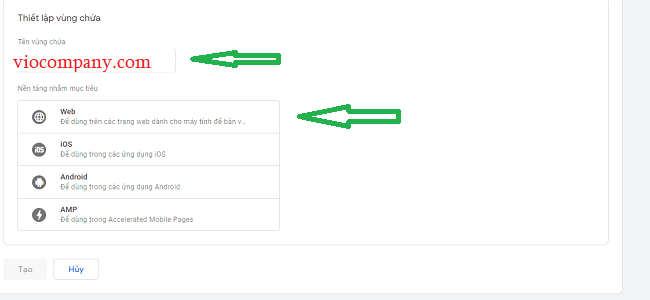
Where to use the container just choose where you want to use this container like : Web, Ios, AMP, Android then click “Create”
Step 3: Add the code to Google Tag Manager
After you have entered all the information and click “create” an information screen about the terms of use Using Google Tag Manager you probably don’t need to care much then you just “Click”
after you have agreed to the terms and conditions it will show a screen containing the two codes you just received. do step 2
At first you pointed them out quite confusing and verbose right so you just need to do the following 2 steps :
- First code you copy and drop inside tag pair <head></head>
- The rest you copy and drop into the tag <body</body>
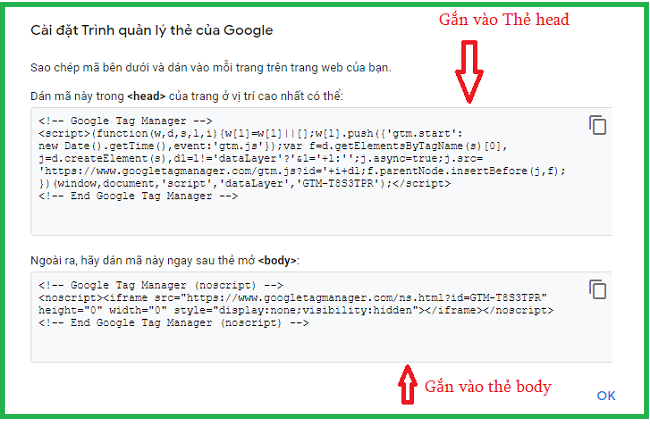
After completing these two steps, you have installed Google Tag Manager but to know you have installed it correct or not, you just need to install the Google Tag Assistant tool in the chrome browser.
Next you open your website => Click the Tag Assistant icon on the toolbar.
To recognize it, when the Tag Manager tag is green or yellow, you have successfully installed Google Tag Manager.
If the Tag Manager tag appears red, it means you did one of the steps wrong. above so please double check your card placement.
Benefits of using google tag manager
As mentioned above, GTM’s main function is to manage and update the code added to the website and many other functions like :
Easy to use
GTM is a tool that allows team members to update necessary information such as new tags quickly and easily, without the need to change complicated code for your own site. This can help your team quickly test each change and deploy operations when ready without the help of a developer or developer, speeding up load times and helping IT departments can focus on larger projects and can improve the entire site.
Simple updates and never out of date
The benefit of GTM makes upgrades and enhancements simpler and faster in the future. Usually, modifications are made through the interface and not on your site.
You are in need of upgrading to Universal Analytics will help you upgrade Google Tag Manager in a simple way more.
Debugging on GTM
GTM debugging can help you easily check for errors on each update on your website yours before publishing. To make sure your web pages can work properly before publishing.
Easy version control
GTM can help you control the versions every time you want to go back to the old version at any time anyway, this is considered a pretty ideal feature as you can keep the cards organized making it easier for you to handle problems, easy to do through GTM containers.

Works with GA
Generally GTM also allows you to install basic implementations on Google Analytics through a submission tool google tag management.
Google Tag Manager includes tags provided may give you options previously available in Google Analytics or its older onsite codes that can help you track events and page views…
Event tracking
Event tracking means that involves adding code to a web page to track your events customer visits such as clicks, form submissions, video viewing… Event tracking built into Google Tag Manager eliminates the need for manual tagging that you’ve been associated with.
Google Tag Manager advantages and disadvantages
However, besides the benefits, GTM also has the following advantages and disadvantages
Advantages of Google Tag Manager
Reduce developer dependency
Currently the biggest benefit that google manager tool makes it easy for developers to market without having to rely on web developers. It’s because the Google tag manager helps you avoid the source code exposure. It makes it possible for marketers to quickly add or change tags for tags.
For business
For businesses using GTMr can all benefit. Because this is a google manager that makes it easier to manage and edit without having to ask a developer. This is great for small and medium sized businesses right.
Also Google Tag Manager also helps businesses with easier management and faster site loading by making tags load more efficiently.
Besides, google manager has an outstanding feature that is security for businesses . A great feature that is two-factor: a regular password and a text code sent via text message or a voice call on a mobile device.
Free and unlimited software
This is a free management software with no limitations to use. Google Tag Manager can also manage tags for AMP websites or mobile apps.
In addition, google manager has a lot of powerful features such as: ability to use accounts of GTM, the card activation process and supported cards and is a free software for businesses or marketers.
Cons of Google Tag Manager
Despite its advantages, it also has disadvantages such as:
- GTM however reduces dependency on home Some development but still need an expert in the field to add the code to the containers on each of your web pages.
- Besides if you enable all at once The set of tags it can reduce the loading speed of the website when you activate the whole thing, but in which there is a slow loading tag, it means that the remaining tags are slow. And that means your website takes longer to load, which will lead to more users getting bored and leaving your site without bringing much benefit to the business.
Conclusion
You’re probably thinking Google Tag Manager is that all? The answer is of course no! This is only part of the basic knowledge of this tool, but it can do so much more. But believe me, this is a tool that helps you solve some basic problems…
Hopefully the above information has been helpful for you some basics Google Tag Manager as well as how to install and use GTM in your business properly effective.
If your business is looking for a reputable quality SEO service If you are in Ho Chi Minh City, you can refer to seo service of Vio ComPany okay!













