
What is a checkpoint on Facebook?
For Facebook, this is one of the ways to prevent a user from creating too many Facebook accounts, besides Checkpoint Facebook will perform security checks and verify accounts on Facebook.
For users, Checkpoint Facebook also has the function to protect their accounts from unwanted threats such as account hacking, account takeover, …
The common message when your Facebook has a checkpoint is the phenomenon that your Facebook account is online but locked, along with the message board system, posting pictures , view messages, etc. will temporarily stop working.
Some of the types of Facebook Checkpoints you often see:
- Image Checkpoint: verified based on friends’ images
- Birthday checkpoint: required with account holder’s date of birth.< /span>
- Checkpoint phone number: verification type by phone number, this number has never been used on Facebook or password sent to the phone number or Email you registered previously.
- Browser Checkpoint: type of checkpoint based on the old browser that the account holder regularly uses to log in to the account a long time ago.
- Checkpoint 72 hours: verify your information with identification documents such as ID card, driver’s license,,…< /span>
So there are 5 types of Checkpoint Facebook. So how to make your Facebook account not checkpoint, rest assured to use it for a long time?.
Ref: Facebook ad image size< /a>
How to create a Facebook nick without Checkpoint
Steps to create multiple Facebook nicks on the same device
- First, you access Facebook on popular web browsers such as Chrome, Coc Coc, Firefox, etc. or default Android browsers,…
- Second step, click on Facebook’s Register button to create a new account.
- Next, fill in the available fields with the required information. , such as Last Name, First Name,…
- Step 4 is important when Facebook asks you to enter your new phone number or email address to get the verification code afterwards.
- Fill out the date, month, and year of birth as required by Facebook. Facebook will limit the age of people who can create Facebook accounts.
- Set the Facebook gender you want to display.
- Enter the password for the account. Note that your password must contain 6 or more characters, should include numbers, numbers, and special characters, the security of the new account works well.
- Then open a new tab (if using a desktop) or go to an email client (if using a phone) smartphone) to get the verification code that facebook sent you. Code consists of 5 digits.
- You enter the correct verification code in the box and select Confirm to complete the new Facebook account creation.
To be able to create many different Facebook accounts and still get rid of the Facebook Checkpoint problem, you have to take a long time to create nicks, can’t be done appear continuously for a short time or for a day.
However, it is not impossible to create multiple Facebook accounts and avoid Facebook from being checkpointed effectively.

How to create multiple accounts without checkpoint
After you have created a lot of Facebook accounts following the steps above, please regularly follow the steps below:
– Step 1: Choose about 2 to 3 accounts to log in regularly every day. Each time you log in, you log out of your browser, delete all cookies, and alternately change each browser for the other account.
– Step 2: If any account is still working properly, please update the information fully, but still remember to change the web browser for each login .
– Step 3: Build some content such as posting articles, posting pictures, sharing some other posts on the wall, … and don’t forget to tag some friends other friends to increase engagement.
You complete all 3 steps above with all Facebook accounts you have created.
How to keep new facebook nicks active
Simply understand that you create a link between these nicks through some specific actions as follows:
- Between nicks there must be a friend link, that means all Facebook nicks you create are allowed make friends
- Post a photo or post on one nick and then tag the rest of the nicks.
- Each nick will search and make friends with a specific list of friends, both mutual friends and existing friends. private friends to increase interaction.
- You can use tools or craft to talk, text, comment between nicks or people another friend.
- Finally, set up these Facebook accounts as trusted contacts.
How to enable facebook login approval
+ Step 1: Log in to your Facebook account using the app installed on your phone, then scroll down and click More.
+ Step 2: Continue to scroll down the screen and select Settings.
+ Step 3: Continue to select Account Settings.
+ Step 4: Then select the Security button.
+ Step 5: Please tick the box Login Approvals.
+ Step 6: Facebook will start showing you how to install it. Please read carefully the questions that Facebook offers, choose at your own discretion. Finally, you click Start Setup
+ Step 7: If you have registered your mobile number with Facebook then Facebook will send a confirmation code to your phone text message within a few minutes, you Enter that code in the Confirmation Code box.
+ Step 8: Your settings have been completed when Facebook shows a message asking if you want to use Login Approval now? It’s best to agree right away.
If you have never registered your phone with Facebook, follow the instructions below.
Step 1: Click More, then General.
Step 2: select Phone to start registering your phone number check your facebook phone number
Step 3: Click on Register Phones.
Step 4: Follow Facebook instructions to register your phone number.
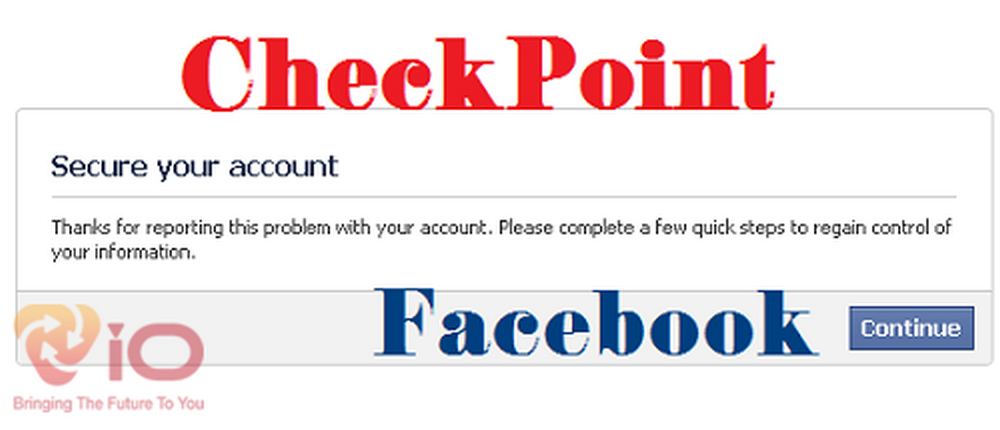
How to make identification when facebook has a checkpoint
The importance of Facebook ID
Facebook account as a public representation of yourself in the online world. To confirm that your Facebook account is not a virtual account, belongs to your legitimate ownership or ensures that your nick is not logged in and taken over by others.
For the community, providing identification to Facebook contributes to preventing fraud problems, impersonating others greatly affects many serious problems , even national politics.
About the interaction, doing this request, your account quickly reaches a large number of other audiences with posts on Fanpage or Personal Page .
How to provide Facebook ID
- Use a camera or mobile phone to take very close and clear shots of your identification
- Save image to fixed device
- Follow the instructions Facebook provides to upload the captured image.
Conclusion
Facebook application is almost universal among all those who use smart mobile phones for different purposes such as entertainment, communication, business, business online business, … At the same time, the improvements on this application are also increasingly upgraded, so learning and equipping yourself with new knowledge every day is extremely important.
The article about the Facebook checkpoint problem that Vio Company sent to readers today will definitely help you know how to protect your Facebook account, as well as solve it. some related problems may occur.
VIO CO., LTD
- Address: No. 41 Street 12 KDC CityLand Park Hills, Ward 10, Go Vap District, HCMC
- Phone: 0962337790
- Email: info@vioagency.vn













