Several ways to search on facebook
First, want to use facebook as a search engine keyword< /span> to be effective, you must change the language of the Facebook application on your phone or computer from Vietnamese to English.
The way to do it is quite simple: click on the arrow icon at the top in the Facebook interface, on the right, and then select settings. In this section, you select the language tab as “English US” so that your entire Facebook interface is converted to English. You wonder why we have to do this operation? It is not difficult to understand that the Facebook search function can only correctly understand algorithms and commands in this language. After that, go back to the Facebook homepage!
When doing a search on Facebook, what do you want to look for first? Definitely image search? Find old photos of yourself, someone else’s, or a product you’re looking for?
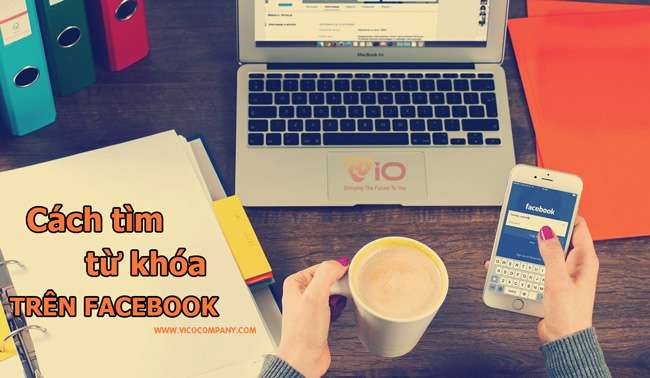
How to search images on Facebook as follows:
How to find keywords on facebook with images that have been posted on Facebook for a long time including photos on your profile or photos tagged by friends Enter: type in the search box [Photo of (name of a Facebook account) VN], press and the Search icon or the OK key on the phone keypad. Then the result you get is all the images related to the account with the Facebook name you entered. If you select the [See All] tab, all related images will appear, including: Images uploaded by themselves, Images of others tagged with their name, Images of that person tagging someone else’s name…
In the event that Facebook produces many of the same Facebook names, you may not be able to find the exact image you are looking for. Do not worry. Please add copy link Profile and then find the ID of the person you are looking for, paste the ID into the IP section viewing the URL of the web browser, you will have more accurate results.
How to find and view all of a friend’s friends:
Currently, for some reason, some Facebook accounts intentionally hide their friends list , even though you are Facebook friends with them, you are also only see the list of friends in common with that account. If you are curious and want to find out about their Facebook friends, you will type the following command into the search bar [people who friend of (Facebook account name) VN. Then, you choose the Search icon, not the suggestions that Facebook offers.
If the query fails, you must do the ID substitution above to get more accurate results.
Example: https://www.facebook.com/search/ID_People_You_Want_View/friends
This is one of the advanced search methods on Facebook that few people who use Facebook know about. If you can do it, some people will admire it!

How to find old friends without contact
Do you know all how to find keywords on facebook yet? Here’s the next tip on how to find old friends. Suppose one day you remember a classmate in 1st grade for more than 10 years who have not seen each other for more than 10 years, also do not have a phone number or Facebook address, and you are not sure whether that friend uses Facebook or not? The only clue is that you only know what commune, district or province they live in. It’s quite difficult! But the possibility of finding them is still possible. You’ll type into the Facebook search bar the address of the commune, district or province they live in; Search in the list of accounts that Facebook shows up. If you’re lucky, you’ll find it.
How to search for products and services to use
Like the above search methods, type the name of the product or service you are looking for in the Facebook search bar, then click the Search button.< /span>
<3 Most importantly, Video …
How to find other people’s posts on facebook
You are a curious person and often like to share articles with good knowledge on your Facebook wall. Sometimes the number of posts on your timeline increases quite a lot, you suddenly remember an article (shared a few months ago) that has the information you need. How did you find that article? Scroll down the timeline slowly until you see the post? That will take up a lot of your time and if you hit the back button by mistake, you’ll have to start over.
We’ll show you how to make it simpler and less time consuming. First, you open your personal Facebook page, type in the search bar into the text in that post that you remember and then select Search. The results appear quite accurate and there are still many ranges to choose from.

Conclusion
Through this article, did you find how to find keywords on Facebook simple, easy and convenient? Hopefully, knowing some more of these tips, you can use Facebook more proficiently and effectively in the field of entertainment, study, or work!
Viocompany receives package website design, runs facebook ads, ..advertisements, provides keyword seo solutions, customers contact us with the following information :












