2 ways to block spam on facebook
The spam or spam messages that you receive usually come from a certain virtual Facebook account or some official Facebook account that has been hacked. To make sure that the messages you receive are not spam, you should install the Facebook message filtering system in one of two ways:
How to block spam on facebook for computers
First, log in to your Facebook account with one of the following browsers Chrome, Coc Coc, Firefox,…Then follow the steps:
– Step 1: Click on the triangle icon in the right corner and select the Settings tab.
– Step 2: Click on Privacy/Privacy
– Step 3: In the Privacy options interface drag and select Who can contact with me?/ Who can contact me? contact me? Please select Edit/Edit.
– Step 4: Click on the tag: Whose messages do I want filtered into my Inbox?/ Whose messages do I want to filter into Inbox? come his? Change from Basic Filtering to Strict Filtering.
Finally click Close or return and you’re done.

How to block spam on facebook for smart mobile phones (Android, iOS)
How to block spam on Facebook on your phone mobile is similar to using it on a computer, but there are a few differences in the first steps . Specifically as follows:
- Step 1: Open the Facebook app on your phone.
- Step 2: Go to your personal settings at the 3 dashes on the right corner of the screen and select Settings settings and privacy.
- Step 3: Select Privacy Shortcut to More Setting and finally to Privacy.
- Step 4: At the Privacy interface, perform the same steps as how to block messages from strangers on Facebook computer.
Things to keep in mind when blocking/filtering spam messages on Facebook
After completing the steps to prevent strangers from texting on Facebook, your message inbox will not receive any more messages from strangers, which messages will be moved to and saved in another folder. However, if a Facebook account has a friend relationship with you but is hacked by bad guys to use for bad purposes, the possibility of you receiving messages and the risk of being ripped off is very high. Therefore, you should not be too subjective when block Facebook messages from strangers okay!
On the other hand, if you filter messages on Facebook this way, it means that people who have never contacted you through messages even though they are well-meaning people who want to cooperate, buying, selling, or exchanging information, etc., it is also very difficult to contact you via Facebook messages. Therefore, if you do not feel bothered by spam messages, it is better to immediately unblock messages from strangers on Facebook so as not to miss the right business cooperation opportunities.
Settings to receive and view messages from strangers on Facebook
As we all know, not all messages from strangers are spam or deceptive, some of them really want to contact you for a legitimate purpose. So, you can set up to receive messages from strangers on Facebook and take steps to be able to open messages from strangers on Facebook in necessary cases.
With the web version of Facebook
- Step 1: Login to your Facebook account using any browser.< /li>
- Step 2: Click the Message tab and then select the Message Waiting tab.
- Step 3: At the Message waiting interface, select the item See the filtered waiting message to view the messages. messages that Facebook considers spam and has placed them in this folder. If you want to see them all, click All to make them appear all at once.
With Facebook Messenger for Smartphones
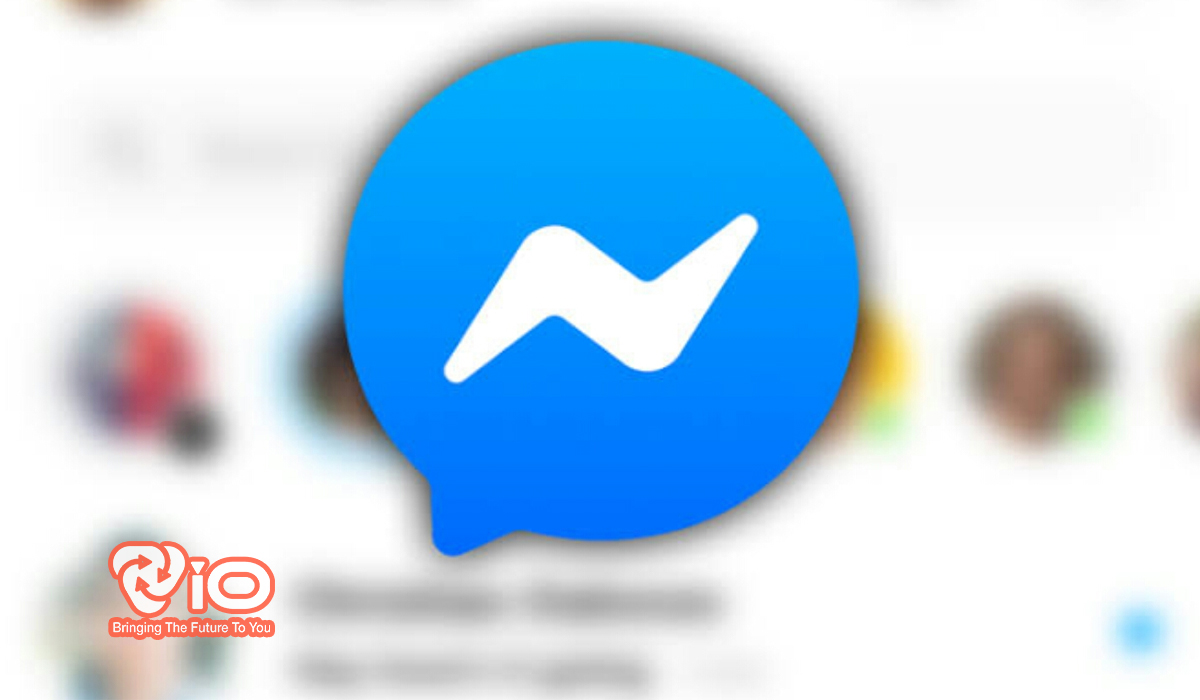
How to receive messages from strangers on Facebook Messenger is quite simple. Just open the Messenger app, go to Settings and select the People tab. All messages from strangers will be received and to view them do the following:
- Step 1: Tap your profile picture on Messenger app
- Step 2: When a new window appears, scroll down and select Pending Messages tab
- Step 3: The pending message interface has 2 sections: You may know and Spam. You select each item in turn to see all the messages of strangers waiting here.
Conclusion
With the information that Viocompany has just shared, you probably already know how to block spam on facebook then decide if I should block messages from strangers or not? On the other hand, if you face difficulties when someone blocks messages and want to contact them again, please contact Viocompany’s staff for instructions on how to unlock when blocked from sending messages!
If you have a need for dHCM seo service, total marketing service, contact immediately a website design company in HCMC< /a> Vio Company for advice and answers to questions.
For more information please contact:
VIO CO., LTD
- Address: No. 41 Street No. 12 KDC CityLand Park Hills, Ward 10, Go Vap District, HCMC
- Phone: 0962337790
- Email: info@vioagency.vn
&VAT; See also: Instructions on how to invite friends to like your Facebook page












