What is Robot.txt?
Before we dig deeper into the robot.txt file, we need to understand what exactly robot.txt is. Robot.txt is a text file, located in the root directory of the website. It provides instructions for search engines to crawl.
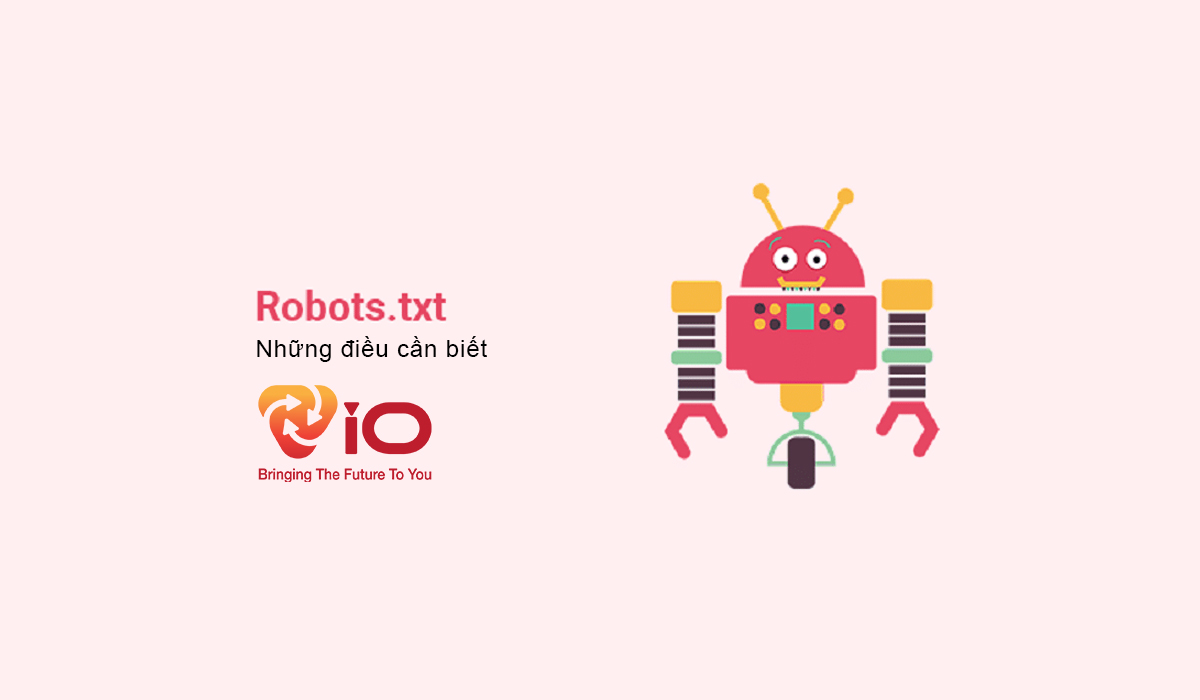
There is an important piece of information when you learn what a robots.txt file is. The contents of your robots.txt file can be viewed by anyone.
What happens if there is no robots.txt file?
If there is no seo standard robots.txt file, assuming all all pages that are already available on your site as public. It can crawl then you add to its index.
If robots.txt is not well formatted what happens?
If robots.txt is not well-formed, misconfigured, then search engines won’t be able to understand the file’s contents. Otherwise, search engines will crawl content that doesn’t match your requirements.
If I accidentally block search engines from accessing my site, what will happen?

If you want your website not to appear on search engines like Google, Bing, Yahoo, Some configuration commands in robots.txt file will prevent crawling search engines. But if you accidentally misconfigure the robots file, this will have huge consequences for the presence of the website on search engines, affecting the marketing of the web.
Why use robots.txt for wordpress?
Robot.txt brings a lot of benefits to users. Here are some benefits of using robots.txt for wordpress.
– Helps prevent duplicate content from appearing on the website. (However, in this case meta robots are used more. You can learn more about what meta robots are)
– Helps keep part of a web page private.
– Helps specify sitemap locations.
– Helps prevent google indexing in some files on your web (eg PDF, images,…)
– Helps retain internal search results pages that are not displayed on the SERP.
– You can use the crawl delay command to be able to set the time, it will help prevent server overload when the crawler loads too content at once.
– WordPress robots.txt helps to block search engines from accessing your website or specific directories of it.
– If you have a large website, crawling and indexing will be a very resource-intensive process. The process of crawling from search engines will try to crawl and index your entire website. This can lead to serious performance problems. Now using robots.txt will be able to restrict access to certain parts of the site. This way you can reduce the load on the server and also make the indexing process faster.
– When you use URLs to shorten your links, robots.txt makes your links more manageable.
How to create Robot.txt file on wordpress website?
To generate robots.txt file for wordpress you can use 2 ways: by plugin and manually. In today’s article we will show you 2 plugin methods and 1 manual way.
Using Yoast SEO
Want create a robots txt file for your website you probably already know about Yoast SEO. By making better use of keywords, Yoast SEO will guide you to optimize the article on each website. Besides, it also helps to increase the readability of your article, which helps the article to attract and retain readers for a longer time.
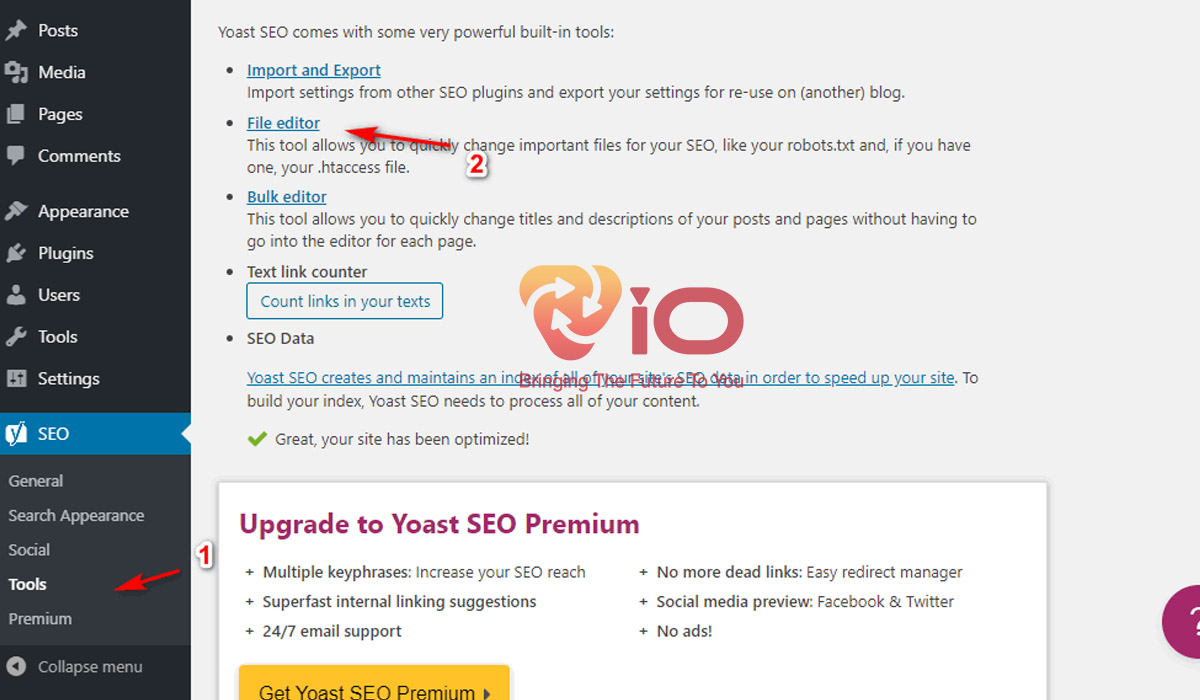
Yoast SEO is extremely convenient and the way to create wordpress robots.txt is also extremely simple and easy.
- You need to install this plugin first.
- Then go to SEO tab => Tools, navigate to File editor.
- Click it and you will be sent to a new page. You can edit .htaccess files without leaving the dashboard. Then click Create robots.txt file to create a robots.txt file.
- This tab will display a new editor where you can directly edit the robots.txt file.
- Every time you add a new rule or delete an old one, be sure to click Save changes to robots.txt.
With just a few simple steps above you have successfully uploaded txt file for wordpress. Let’s move on to creating with another plugin!
Use the All in One SEO Pack plugin
One SEO Pack plugin is very famous in WordPress SEO world. This plugin set includes all the outstanding features of Yoast SEO. It is even lighter than Yoast SEO, so All in One SEO is preferred. With this plugin, creating a standard robots.txt file for wordpress will also be extremely easy.
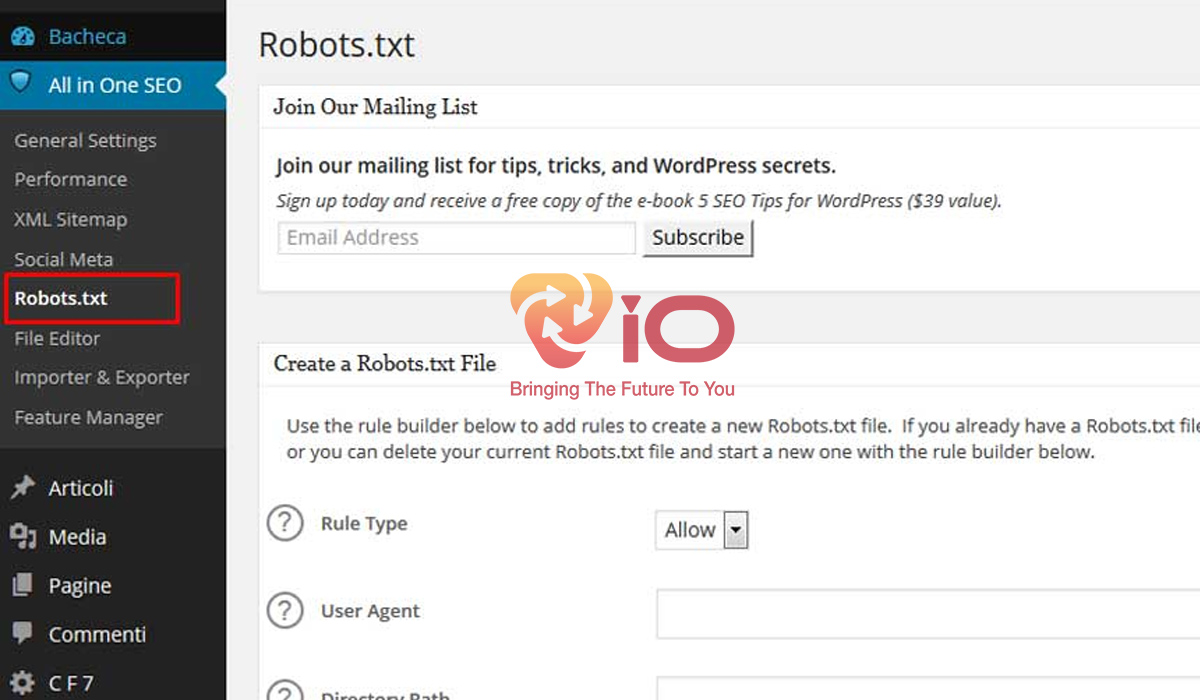
- You make this plugin setup.
- Then go to All in One SEO => select Feature Manager.
- Find the option named Robots.txt, and click on Activate.
- Now under the menu of All in One SEO will show a new tab Robots.txt. You choose Robots.txt and start customizing.
So you’ve created robot.txt. Now will be how generate robots.txt for wordpress manually, this way you will not need to install additional plugins .
Create and upload wordpress robots.txt file via FTP
To create robots file via ftp, you need to access the server’s ftp account. Then create a file in your domain directory.
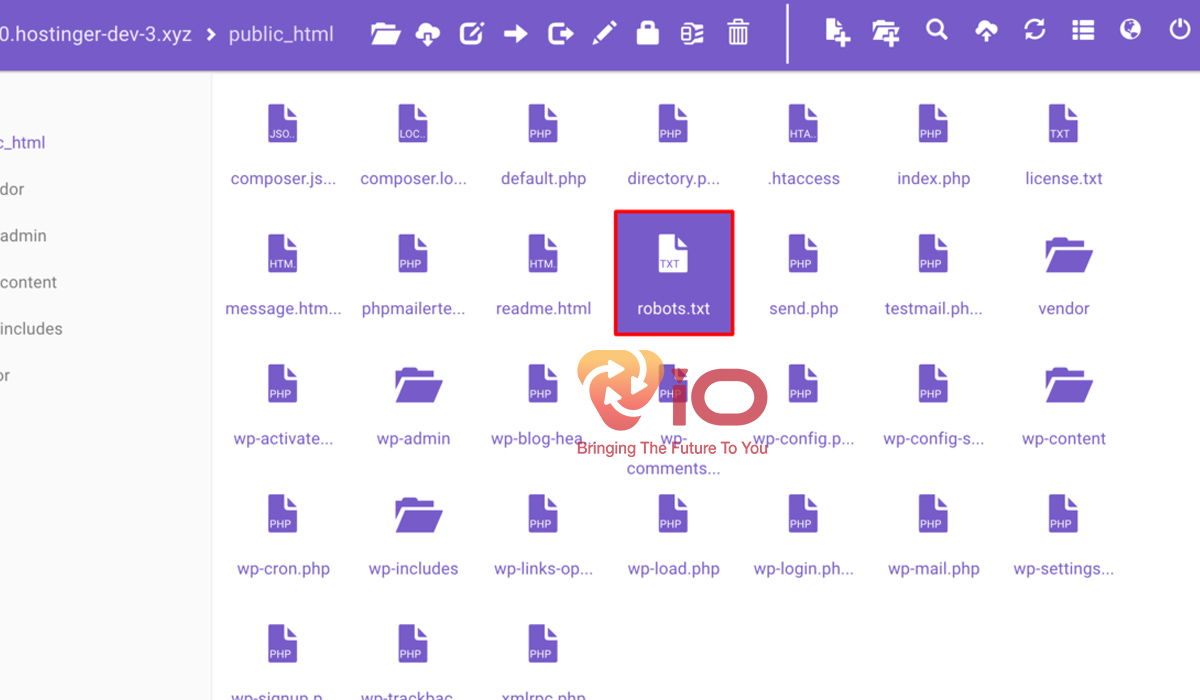
The above is some information about robots.txt and how to create wordpress robots.txt file. If you have any questions, you can contact us vioagency.vn/ for help
– Click here if you have a need for SEO standard website design at a good price!
For any information:
VIO CO., LTD
- Address: No. 41 Street 12 KDC CityLand Park Hills, Ward 10, District Go Vap, HCMC
- Phone: 0962337790
- Email: info@vioagency.vn












