What is Schema?
Schema has two other names: Schema.org or Schema Markup . So what is Schema/ Schema.org? This is essentially a piece of HTML code or javascript declaration code used to mark structured data.
When a website contains Schema, search engines will easily recognize what the website says, group it into groups of the same classification, and quickly give ranking results. more precise grade. Otherwise, if you don’t apply Schema, your default Schema is dbo.
What does Schema do?

Ref: web design company in HCMC< /span>
Effects of Schema must consider both search engines and users to clearly see the benefits that Schema brings. again.
First, for search engines
Search engines can all be called “artificial intelligence products” of humans, so no matter how high technology is used, it cannot be equal to human intelligence human intelligence. That is, with nearly 2 billion websites in operation today, users can recognize and understand the content of each website, but search engines have a bit of difficulty if faced with many words. meaningful. Since then, the classification and ranking does not reach the absolute level of accuracy.
So every website should have a Schema so that the Search Engines can recognize the data by specific code snippets that talk about what topic, how the content is, that the SEOer more and more applied.
Second, for users
When a website has all the necessary information and is clearly classified by search engines, the chances of reaching and attracting users are higher. Besides, the different Schemas with different website display in the rankings are also different, allowing you to change the appearance to be more diverse and new.
Some Common Schema Types
With the great uses that Schema brings, you will be surprised to know that Google already supports over 50 different types of Schema. Here are the 5 most popular and most used Schema types today.
Schema review/score
In the past, before deciding to buy a certain product, people often asked some people who had used that product to see what they recommend? Today, with many modern shopping sites with product reviews after each order, it is easy for consumers to see the comments and reviews of previous buyers to see the product or service, even that movie or song. quality or not? So, this type of Schema makes it easy for customers to make decisions, and you can quickly get customers’ opinions and feelings right on the SERPS.
Company Schema
Type Schema is officially called Organization Schema Markup used to promote and introduce a company or enterprise including information highlights such as official logo, contact information, address, brand,,…
Markup Schema Person Identity
This is a Schema that represents personal information Schema Person, including information such as name, date of birth, education level, marital status, family relationships,…
Video Schema
Video SEO method is also very popular and achieves outstanding results, so don’t be afraid to use Video Schema Markup for Search Engines rank your website better.
Local Business Schema
Local Business Schema is very suitable for websites about store services, restaurants, businesses, hospitals, etc., when information about working schedule, opening hours. , ways to exchange information, etc. are fully provided.
And many more Schema utilities you can use, find them at schema.org!
Schema Markup Test Guide
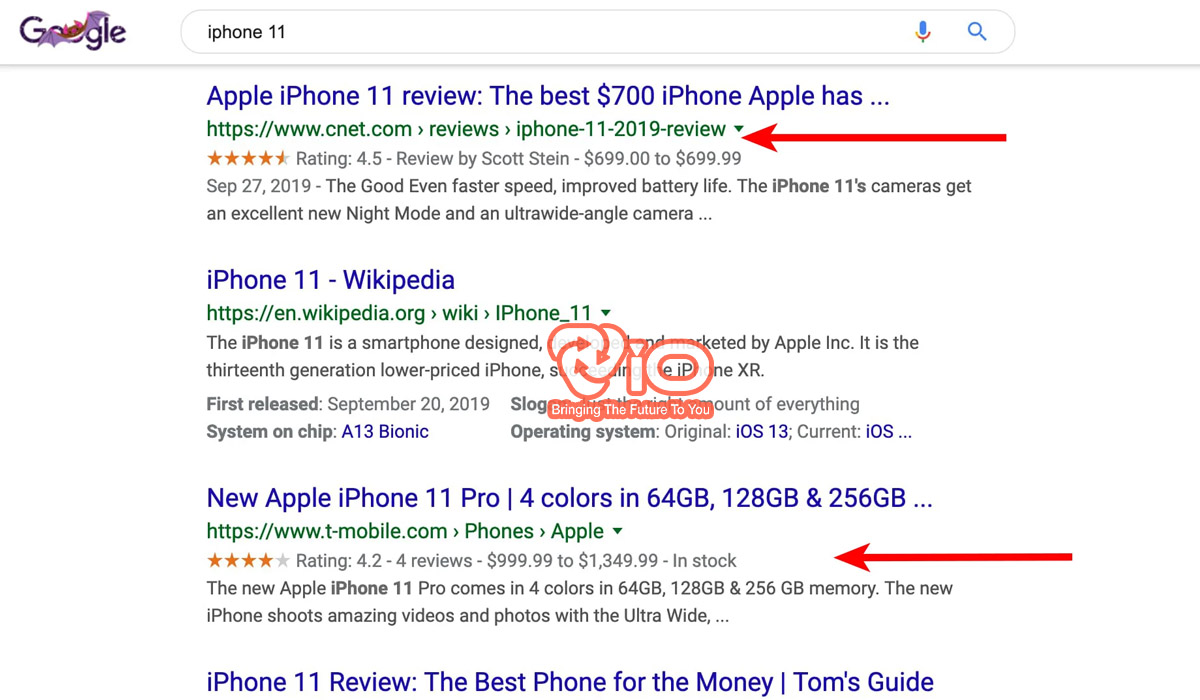
Fastest way to check Schema Markup on your website is Use Google’s structured data testing tool in the following order:
- Step 1: Login to Google tools page and copy and paste the link into the “Fetch URL” field press the “run test” button.
- Step 2: After finishing loading and analyzing data, Google will return full information information about the structure of your site’s URL.
The result could look like this:
- If the data is more informative it shows that your website is built on a structure solid and comprehensive, the tool understood correctly and clearly.
- If the data returns are small, or an error/warning occurs, you need to quickly access each item to find out and have the right solution.
Schema installation guide for WordPress
For WordPress, just follow the steps Insert Schema for WordPress you can simply add Google Schemas to your website:
- Step 1: Login to your WordPress admin account, select Plugins → Add New. Next, enter the keyword “Schema” in the search box.
- Step 2: After finding the Schema Plugin, click on the “Install now” button to install and wait for the completion. done and then on to the next step.
- Step 3: After receiving the successful plugin activation message, navigate to the Schema section and select the tab Settings to start the configuration.
- Step 4: In the General field, fill in the basic information
- Step 5: Go to Schema section to Types
A few notes when using Schema
Schema technique is not too difficult but needs to be meticulous, careful and time consuming, especially for websites containing blocks Too much content. Because all the data that you provide on the Internet, on Google, and on your website’s Schema must completely match in order for the Search engine to validate correctly.
If you don’t have much time to do it, ask an experienced person to help you and guide you in creating a Schema from A to Z. This option does not cost too much, but the immediate and future benefits will make you see more than expected!
Conclusion
What are the benefits of Schema surely you already know it? Not only SEOers, but Google itself also encourages your website to use these types of Schema so that the job of sorting between countless content is better.
Contact Vicompany immediately for service consultation design cheap seo standard website< /span> prestige.
For inquiries please contact:
VIO CO., LTD
Address: No. 41 Street No. 12 KDC CityLand Park Hills, Ward 10, Go Vap District, HCMC
Phone: 0962337790
Email: info@vioagency.vn
>> Read more: Textlink and how to use Textlink











