
what is Seoquake
Seoquake is a free SEO support tool that can be easily integrated on browsers like Chrome, Mozilla Firefox,…. Website to the top of Google, people have to search for hours for keywords, competition level or information about the website, but with SEOquake, you can easily find them.
This tool gives users the most overview of the website and easily checks the evaluation indicators during the SEO process. This is one of the effective, free SEO support tools used by companies, businesses and individuals, however, with benefits, it also has disadvantages, which is quite complicated to use. , which may cause slowness when using the browser.
Use of SEOquake in SEO process
This is a great plugin for browsers, once installed, users can easily look up quickly. This plugin allows you to:
- Check Alexa Rank metrics
- Age of each domain
- SEMrush Ranking metrics
- Look up domain information
- Analyze external and internal links
- Detailed backlink analysis
- Compare domain and URL
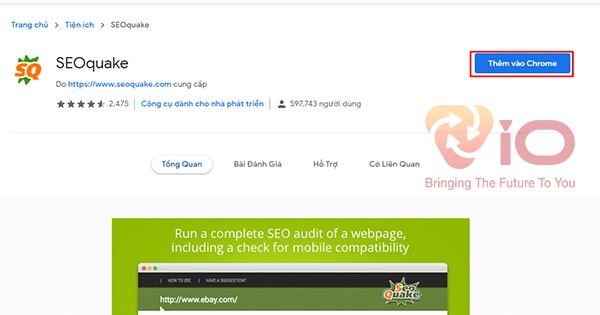
Read more: facebook seo software
SEOquake browser settings
Load for Chrome browser (seoquake add on chrome)
Step 1: Search with keyword Seoquake chrome in the search engine.
Step 2: Then select Add to Chrome > Add Extension and wait for the extension to be installed after it completes, an orange SQ icon will appear in the upper right corner of the browser.
Download for Firefox (seoquake firefox)
Search for the term “Seoquake SEO Extension” select Add-ons for Firefox then continue to select Add to Firefox, then click the install button, Seoquake tool has been installed successfully placed.
SEOquake User Guide
Using seoquake will be based on the metrics displayed in the bar.
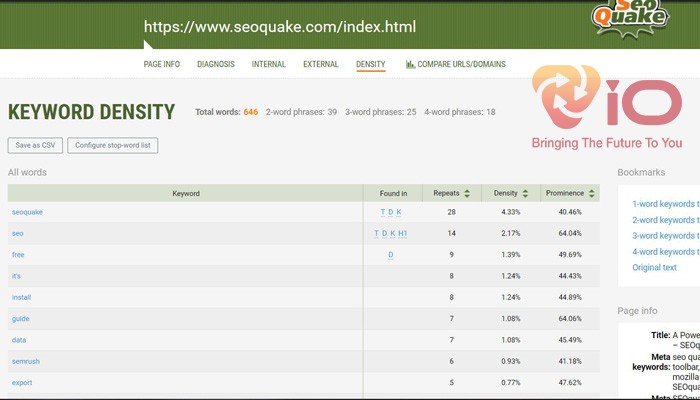
Read index on seoquake display bar
- Google Index: This is the number of articles and pages on the website under test that have been stored by Google index at the base. database.
- SEMrush Backlinks: Statistical index of the number of Backlinks pointing to our website. The more backlinks the better, but must be from quality sites.
- SEMrush Subdomain Backlinks: shows the number of Links from the domain returned.
- Bing Index: Number of articles on the website indexed by Bing. Bing is a search engine similar to Google, it is also a tool used by many people around the world, but not popular in Vietnam.
- Alexa Rank: Evaluate your website’s ranking, this metric shows the popularity of your website watching. This popularity is mainly based on the amount of Traffic at the website, the higher the traffic, the higher the ranking. This indicator is also used by Google to periodically evaluate and rank keywords. Alexa’s score is from 29000000 to 1, the smaller this number, the better the website.
- Age: As its meaning, this parameter represents the age of the domain name. You should know that usually the older the domain name of the website, the higher the authority will also be.
- Facebook Likes: the displayed number represents the number of likes the website has received from the social network Facebook. The higher this index, the better, because it shows the level of necessity and useful information of our website to users on this social network.
- Google +1: Similar to Facebook likes, this is a Google+ metric, This number is higher the better, very influential on keyword ranking on google. However, now that Google+ no longer provides the ability to share, reviews are no longer necessary.
- Density (or Keywords density): If you are an SEOer, this is the metric you need to pay attention to, it gives you know that the keyword you SEO is suitable for your site, keyword density between 3% and 5% is most effective.
SEO Analysis by Diagnosis
This is a function that allows analysis and statistics of SEO-related indicators, through this feature, you can optimize the display to help the website better rated and more search engine friendly with Google and better visible to users.
To see the above evaluation metrics, do the following: Click on the SEOquake icon, select Diagnosis. Now the Page SEO Audit window appears, here you will see the analysis such as: URL, Canonical, Title, Meta Description, … if next to the item has a green tick, the item is fine, if the speaker icon appears ie warning. If it’s a red triangle with a white exclamation point, you need to improve that section.
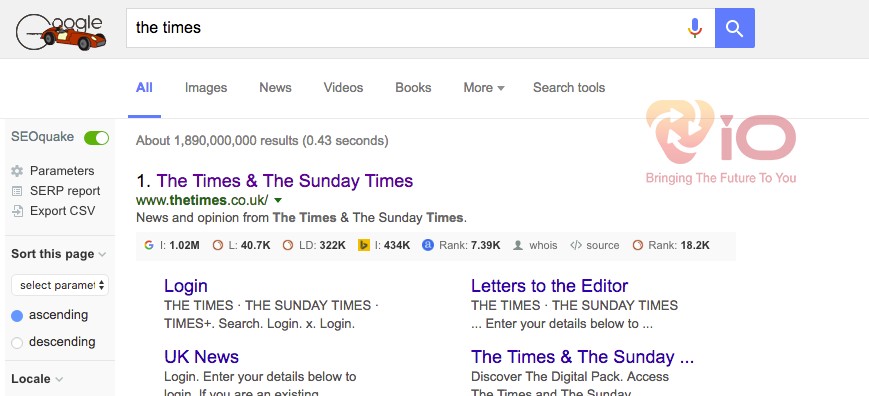
Analyze internal and external links
Using Seoquake, you can easily check the number of outbound links or external links. Through this tool, you can know exactly which links are those. Even if the designer puts hidden links in the code that other applications cannot check, Seoquake can still find them.
Besides, Seoquake can also display internal navigation links, helping to control the flow of links in the website
Viewing this index is also very simple:
- You need to visit the URL you want to parse
- You click on the Seoquake icon and click on the INTERNAL section if you want to see the internal link statistics and EXTERNAL if you want view the outbound link of the page being analyzed.
Keyword density
Currently, Google is very smart because of its ability to “learn”. Stuffing too many keywords into a paragraph will cause the website to get bad reviews. Checking keyword density with Seoquake can help you limit the above situation. To do this, it is recommended to adjust the density so that it is best to set it at 1.5% to 2%.
The advantages of SEOquake
- Effective competitor analysis thanks to SERP overlay.
- Provides information about the site’s Rank.
- General statistics about SEO information to help managers easily update and edit
- Free to use.
Summary
What is seoquake and the instructions for using seoquake have been shared by VioCompany in this article, hope to provide you with useful new knowledge to support the company. effective SEO. Viocompany specializes in providing top SEO solutions for many medium and large enterprises, promote business strategies with total marketing service highly effective for each company in many different fields
Customers who want to find a solution to increase revenue for businesses quickly, effectively and at least cost, please contact reputable seo company VIO with the following information:
Contact Info:
VIO CO., LTD
Address: No. 41 Street 12 KDC CityLand Park Hills, Ward 10, Go Vap District, HCMC
Phone: 0962337790
Email: info@vioagency.vn











