![]()
What is the facebook pixel
What is a facebook pixel? First of all, a pixel or a JavaScript style piece of code do Facebook this code will be moved for advertisers to insert into their websites. This is for the purpose of measuring performance,.. suitable for different advertising campaigns.
In other words, it’s easier to understand, you can compare the pixel to a camera, it is attached to the inside of your website and tracks all the actions of your customers. when accessing. It will also record every activity on the owner’s website, from which the pixel helps you specifically track website traffic to serve for future promotion.
Pixel facebook also has a facebook pixel helper to help you validate your pixel implementation.
How to create facebook pixel
How to create a facebook pixel requires you to have an ad account aka facebook business, you can create a facebook pixel by way below:
Step 1: When the business account management interface appears, select “pixels”
Step 2: Continue to appear a new window, click on the box “Create pixel” at the bottom of the screen
Step 3: In this step you need to first name your pixel. Just give a simple name that is easy to use and distinguishable, complete the login and click on the “Next” box in the lower right corner of the screen.
After successful creation, there will be a green tick message displaying the pixel name so let’s move on to the next activity, which is pixel settings!
facebook pixel settings
To install the facebook pixel please follow the instructions to install the pixel facebook with the form below:
- Selling Sunfrog, Teespring,…
- Get the facebook pixel code and insert it into your website (Spotify, WordPress)
At the pixel code settings panel, please click “Copy and paste code” then facebook will provide the user with a code. But many people are still curious facebook pixel code is then this is quite a complicated code to prepare for the installation step facebook pixel, please note in this there is the user’s pixel ID so what is the facebook pixel id?

To identify the ID in this long code, it is the blue number line displayed. The remaining letters are all gray and white, so they are easy to distinguish, although there are 2 lines of blue numbers, you can rest assured that they are completely the same.
Read more: Optimize Facebook ads effectively with the latest tips< /p>
Get the facebook pixel code and insert it into your website
Pixel facebook will collect all information about website visitors. So you can run ad campaigns when they are online on facebook, if you remarket with them, 70% of potential customers will buy. See detailed instructions on how to get the pixel code and insert it on your website:
- WordPress
Step 1: Install the Head & Footer Code if you are using WordPress source code on your website.
Step 2: Then copy the entire facebook pixel script code into the HEAD Code box.
- Shopify
For Shopify-based website users, it’s much easier. In Shopify’s management interface, select “Settings”. Then find the “Online Store” section and copy the facebook pixel ID. Paste the ID in the “Paste your Facebook Pixel ID here” box. Note that you only need to paste the pixel ID number.
In case you are not the one who installed the website
If you are not a website installer or a website savvy, how do you install the pixel code? Don’t worry, in this situation, please contact the service that installed the website for you immediately. What you need to do next is provide them with the script code and then install it in the Header of the website, get the script code and proceed as follows:
Step 1: Go to Pixel or type in the search box
Step 2: There is an item on the right of the screen that appears, select the “eye” icon on the right corner of the screen.
Step 3: There will be a long code table that appears very confusing and this is the script you need, please ask the service provider not to edit website you provide.
How to share facebook pixel
Share facebook pixel aka share facebook pixel to others , the person you share with will be able to see all relevant information such as script code and ID. Here’s how to share the facebook pixel:
Step 1: Go to your business account settings and select “Pixel” on the left
Step 2: In the new interface, select the facebook pixel you want to share, here you make a request for a business ad account ID with your partner.
The facebook pixel share is successful, the message will appear on your partner’s side immediately. If you no longer use it, click on the “x” next to the partner account. Note that only business ad accounts can share with each other.
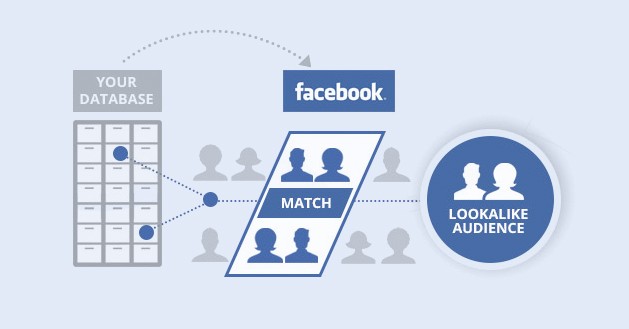
Delete facebook pixel
Follow the steps to remove an account or remove a partner from the facebook pixel as follows:
Step 1: Go to business settings
Step 2: In the “data source” section, click “Pixel”
Step 3: Then select the facebook pixel you want to revoke their access
Step 4: Under the specified ad account or ad partner, tap the x or the agency you want to stop sharing with
Step 5: Choose to remove the partner or remove the ad account and you’re done
The above is the basic information about what the facebook pixel is. If you are in need of using the facebook pixel to promote your business, immediately apply the instructions we suggest above!
For those who are afraid of implementation and want to run effective ads, think of Viocompany’s help right away. Here with top experts with experience in running ads, with top promotion forms, marketing ad online, trends and especially attracting many customers Viocompany will not let you down. Go to http://vioagency.vn/ for more details and support as needed.
VIO CO., LTD
- Address: No. 41 Street No. 12 KDC CityLand Park Hills, Ward 10, Go Vap District, HCMC
- Phone: 0962337790
- Email: info@vioagency.vn











