Learning What is a Webmaster?
A website administrator, a website administrator, also known as a webmaster administrator, their daily responsibility is the person who performs the following tasks: writing content, processing and Create images on the website.
Plan specific, daily tasks to develop content. Periodic website maintenance to optimize stable operation.
The speed of loading content and images meets google’s requirements for a good index of the content on your website.
- Perform data backups periodically at fixed intervals of the month.
- Fixing errors to fix common errors such as unable to access the website, response related errors code: 301, 302, 404,..make a report file and send it to relevant departments to fix errors quickly.
- Optimize images and content in line with google’s SEO standard factors.
So the question is, is there any application or tool to help you review website error factors and content that is no longer relevant at the moment? Also, errors affecting access to the website?
Learn with us the Google Webmaster tool that will help you do the job of a website administrator quickly when combined with Google Analytics< /b> analyze and report user behavior and strategies quickly and professionally.
What is Google Webmaster Tools ?
Google Webmaster Tools aka Google Search Console in older versions is the application used to:
- Find out what problems your site is having such as broken links that don’t link to any pages both or response code errors to help navigate the appropriate link.
- Helps you the owner of the website you are doing business or for any other purpose to bring value to users . Google webmaster Tool measures traffic from Search and website performance to provide appropriate solutions for website content.
Key functionality on Google Webmaster
Google Search Console is a tool based on data analysis from google servers to help you manage an almost perfect website today with the following functions: helps you get to grips with all the features available on the current version of Google Webmaster Tools
- Perform a check if the links have been indexed by google bots to check the index status of each url /request website indexing
- Report, statistics on website metrics such as: Total clicks, total impressions, CTR average, average position.
- Manage sitemap( sitemap )
- Remove Url from google search results.
- Check the Robots.txt file
- Make a user experience report from the browser to review the website loading speed of each specific URL.
Benefits of Google Webmaster
- Identify errors quickly on the website so that the cause of the error is from where to have a suitable solution. fit
- Helps you to know the queries and keywords you are ranking on the user’s search engine from there for out suitable strategies to promote keyword rankings to the top on google.
- You know which sites are linking to internal links at your site.
- Helps you to know your internal links and if any broken links are present on any Any page on the website will immediately notify you to fix the problem.
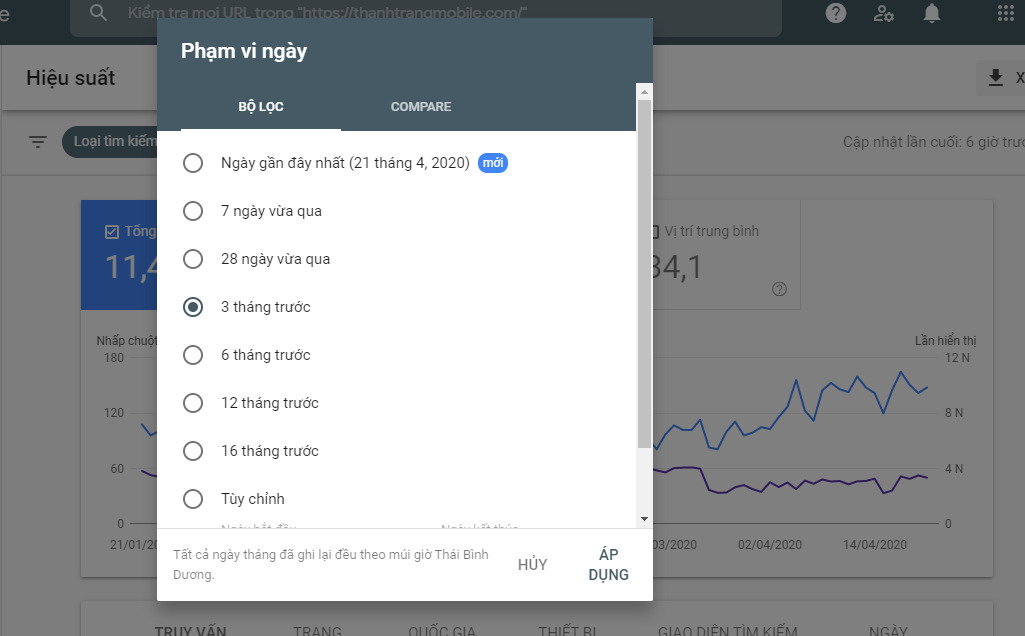
How to register and install Webmaster Tools (Search Console)
To be able to use the Google Webmaster Tools application, you need a Gmail account to successfully create an account. Here are the steps you need to follow to be able to use Search Console
How to register google webmaster tools
Step 1: Go to Google Webmaster Tool
Please login google webmaster tool with your Gmail account. After logging in, you will see 2 options in the application’s window.
Domain: This option is suitable for websites with many subdomains (for example, our main domain is brand vio company.com, subdomain is…. ). You are required to verify using the DNS method.
URL prefix: This option is an old Google installation, suitable for individual websites, individuals, small businesses online.
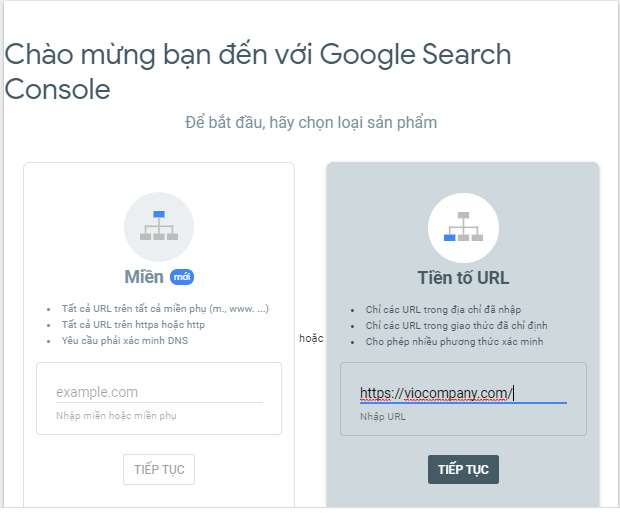
Step 2: Select the appropriate verification method offered by the application
Google Analytics verification method: Use your Google Analytics account and your homepage must contain analytics.js or gtag.js snippet.
Tracking code that Google Search Console provided must be in the <head> on your page.
Requires you to have “edit” permission for the Google Analytics property. The Google Analytics tracking code is only used to verify website ownership.
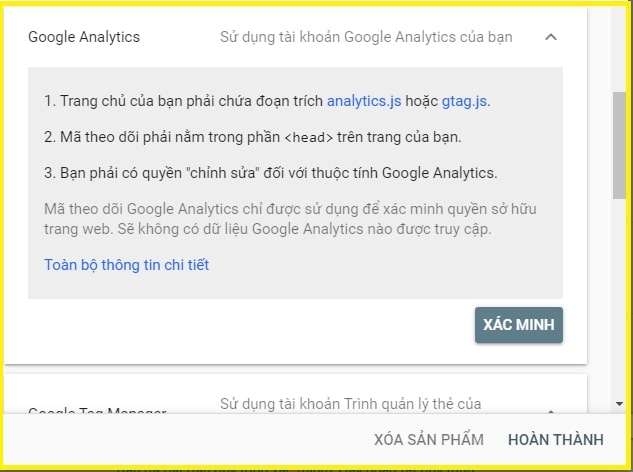
Verification method using Google Tag Manager: Use a Google Tag Manager account that is primarily relevant to your website
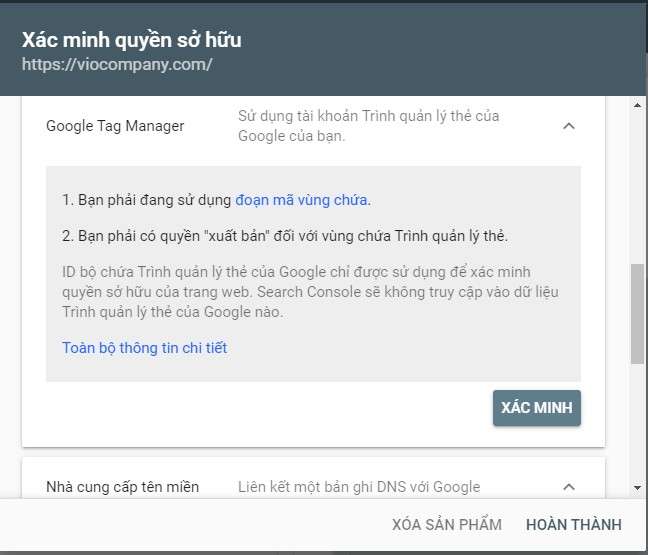
Verification method by domain registrar: Example:
- Sign in to your domain registrar (eg godaddy.com or namecheap.com)< /li>
- Copy the below TXT record to the DNS configuration for vioagency.vn
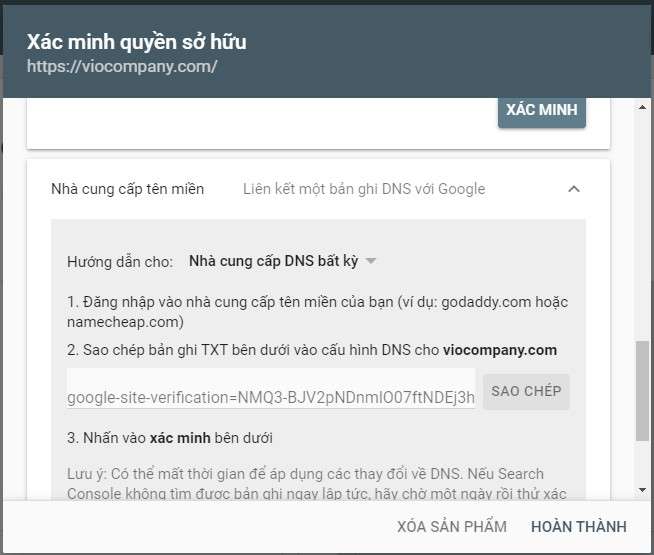
Search Console installation instructions
If the language you are using is wordpress, you can easily install google webmaster tools with the following steps
Step 1: Login to Admin with your website admin account you.
Step 2: Go to Appearance -> Theme Editor -> select Header.php
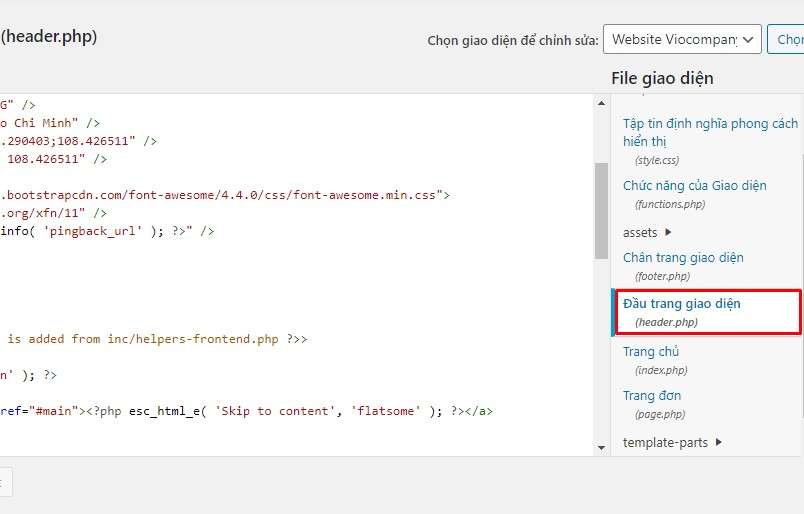
Step 3: First copy the code in step verify with the first method(Verification method by HTML code) put in header.php
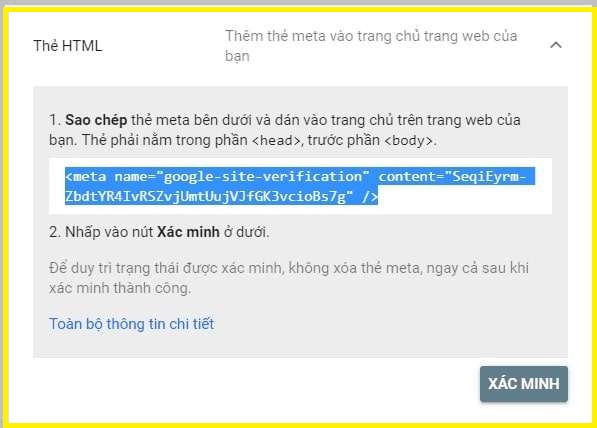
Step 4: Go back to the section you just copied the code and click verify right below.
So with the basic registration and setup steps you have Google Webmaster Tool installed quickly ready to help you become a professional website administrator.< /span>
Search Console terms
Index Status
Google Search Console showing us what state the URL is in will show you a trend graph of the total number of pages indexed for a year over or for a fixed period of time.
For most sites, you’ll see a normal trend over time. If you are building content continuously, the number will continue to grow. If you remove content, the amount may decrease over time.
Impression (impressions)
The link URL records an impression when it appears in the user’s search results. Whether or not the link really has to be scrolled into view depends on the type of search keyword query that contains your link.
Clicks (number of clicks)
Google Search Console tells us how many clicks at the current link in your article on that link on your query keyword row click.
How to use Google Webmaster Tools
Google Index functionality
If you want to give the top rank leader, first help google exploit your content to update it into google’s database.
If you are an SEO person, it is extremely important to you personally because it directly affects the source of traffic to your website as well as the keywords you use. doing SEO keyword promotion
The indexing status of google includes: indexed and unindexed there are many cases and one such thing as robots.txt file, Meta Robots, rel=canonical or nofollow attribute.
So we want you to pay close attention to this to check that all the pages you need to index are properly indexed? If there are any pages that you want to index again appear not indexed here, then check now on your website.
Functional Sitemaps
First of all, we want to share these issues with those of you who are not experts in SEO or DIGITAL MARKETING, sitemaps is an organization that partitions your website structure help google quickly understand what you are creating to help google index quickly.
It provides you with 2 main functions on the Sitemap tab as follows:
- Add a new sitemap if you don’t have a sitemap on your site yet.
- You will see detailed statistics of previously submitted sitemaps with time-specific information submitted, read last update sitemap on this website, provide status (success or failure) was submitted data structure map, how many urls were in the update on that date specific.
You will know all the structural diagrams as well as the specific time for you to come up with a specific plan for your own website.
- In addition, you should refer to 2 other useful SEO tools below to help achieve good results Best:SEOquake, Yoast SEO will be a tool to help you create sitemaps more easily on the wordpress language platform.
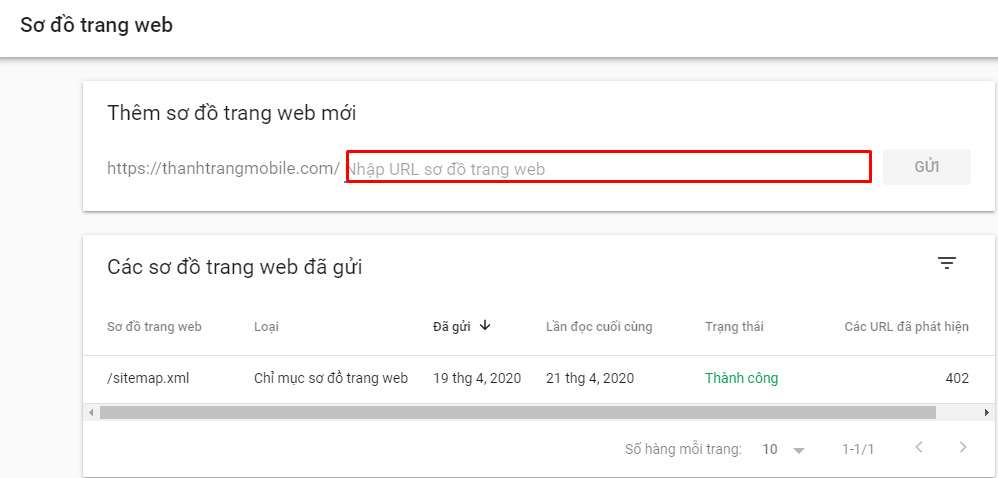
URL Removal Function
If currently the strength of your link on the link of the article on your site is no longer providing enough valuable information to be really useful to the user , the content is too old, you can completely delete it from the Google Search database using the Delete URL function.
Website load test speed test function
Google wants us to know that prioritizing optimization on technology mobile devices, please handle slow database loading paths well to improve the experience users stay with your website.
So this test speed test function will let us know how fast or slow the loading speed is on two popular platforms: mobile and desktop to desk to come up with the right remedy to deliver the best experience for your customers.
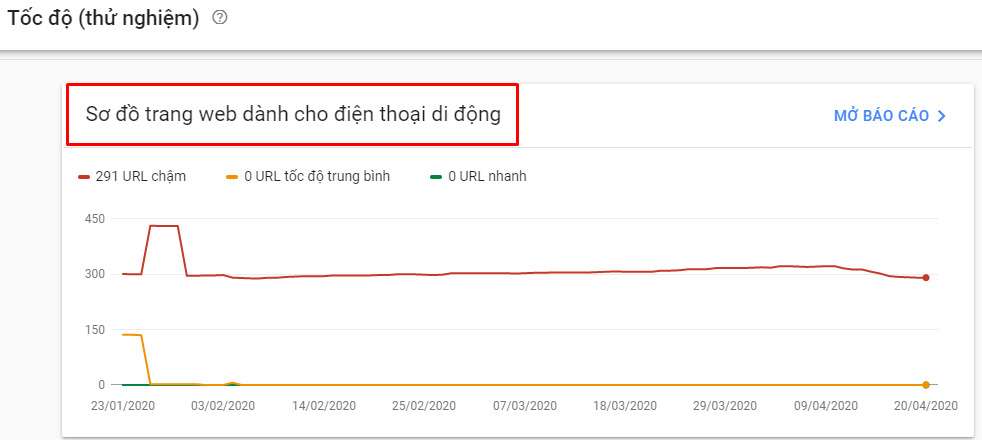
Conclusion
We wish you success in the business that helps you bring in leads and double sales with two tools Google Webmaster Tools as well as Google Search Console. Experience from our real projects will help you get closer to customers that bring the best value to you.












