What is the use of Google analytics? What is google analytics used for? What is google analytics code? How to use google analytics? This is a very interesting question right now.
Tools Google Analytics will help you get reports based on based on actual data from users coming to your website. In order to come up with a business development strategy in line with today’s modern market trends.

Google Analytics overview
The important thing in business is sales and lots of potential customers coming to your business, company, or store.
But you are still looking for a tool that can help you analyze and measure parameters on your website to capture trends and behavior of people when they care to your current business.
Let’s learn about the google analytics usage document we shared with Vio Company that helps you analyze behavior from user metrics to help you get: sales sales and potential customers in your field of business.
What is Google analytics?
Google Analytics(google keyword analytics tool ) is a free web analytics tool provided by Google publisher to help you analyze accumulate traffic to your website.
Google Analytics shows you:
That’s why more than 60 million websites around the world in general and in Vietnam in particular are using Google Analytics. If you don’t use it on your website, your customers will go to your competitor’s business company.
So the question is, can you learn google analytics quickly and easily? Let’s read this article to find the answer.
Who is the Google Analytics app for?
This day when technology is in a period of great development around the world in general and in Vietnam in particular. People’s income has also grown exponentially thanks to all busy business and trade activities in all industries.
And the Google Analytics tool really makes a difference in online business on your business or company website, it’s really necessary for all industries your business in the fertile market of our country.
So which department or object is GA for Vio Company will list below:
- Those of you who are large business owners need accurate data to set for sales staff or departments another effective KPI.
- The online business items are really growing in the field of fashion such as shoes, clothes, korean cosmetics,..
- Groups of household goods, furniture, decoration or products necessary for each family’s needs .
- Digital marketers need specific and detailed user reports to develop strategic ideas in business or reporting to your superiors.
- And finally I want to target those of you who are doing and doing business in the field of SEO serving stores in order to increase your rankings significantly and get to the top on google.
It can be said that Google Analytics is for everyone who is doing business on the website and needs reports to give specific numbers to bring in sales and customers for your company and business.

Questions that are of interest in the business field
Do you spend a lot of time finding customers to come to your website?
- Because you invest money and time into running ads to bring in actual orders that customers If you come to your product or service, you are doing business but still not effective, sometimes your competitors will take away your potential customers.
<3 fixed by GA for you.
- Every day, how many people are interested or want to visit your website?< /li>
- Which geographic region of the world do they come from but are in fact in Vietnam. stop it.
- Do you need a mobile-friendly website as it is today as it is commonly called mobile-friendly?
- Where does the traffic to your website come from on the major social networks or from other traffic sources? directly?
- Is it difficult to install google analytics for wordpress website?
- Which digital marketing campaign is actually driving the most traffic to your site?
- Which page has the most attractive website, gets the most visits?
- How many visitors convert to order value?< /li>
- Where are those customers coming from and which of your pages are most interested in?
- Is there a way to optimize the speed of your website in accordance with the criteria given by google ?
- What content is most interested by viewers? Bring the most value to users in the products you are selling or simply providing information to users.
Maybe these are just some of the questions that business users really care about and there are many more questions in the colorful business market fat but extremely fierce as the saying: “Marketplace is like a battlefield”
I’ll help you step by step sharing how you get the core values from the GA app so you’re ready to create strategies that result in: Potential customers + extremely effective sales revenue to grow your business.
Main function on google analytics web analytics
- Statistics of the actual time users are on your website from which there will be implementation plans. business strategies.
- Traffic from actual users and user behavior to the website
- Average session time and bounce rate in google analytics of users on your website to see if they really want to stay and learn about your products.
- Overview of audience demographics using devices, regions, interests, behaviors vi, geographic region where customers access your website.
- Statistics which pages are most interested by users based on User Flow on Google analytics
You might be interested in: Google Tag Manager google task manager

How does google analytics app work
You already have a brief grasp of google Analytics concepts, right? Join Vio Company to learn about how it works to easily access google analytics to the website of the business and the company as well as the business stores.
In the Admin section of your website we will put some lines of tracking code google analytics into the source code into the structure of the language you are using on website.
These tracking snippets record your users’ various activities when they visit your site, along with attributes (like age, gender, etc.) attributes, preferences) of those users.
Then it will send all that information personal data of the visitor to your website to the GA server after the user exits your site.
How to register google analytics
To create a google analytics account is very simple, just have a gmail account that you currently have and with a few steps you will have an account to monitor and control. list users quickly and accurately.
Step 1: Create a Google Analytics account according to the instructions and fill in the information as shown below:
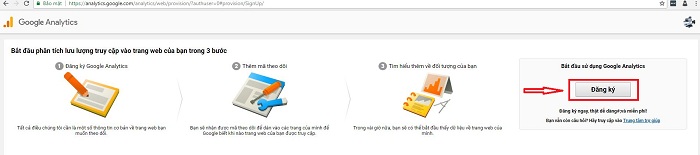
Step 2: Fill in the data fields or empty boxes in the new registration.
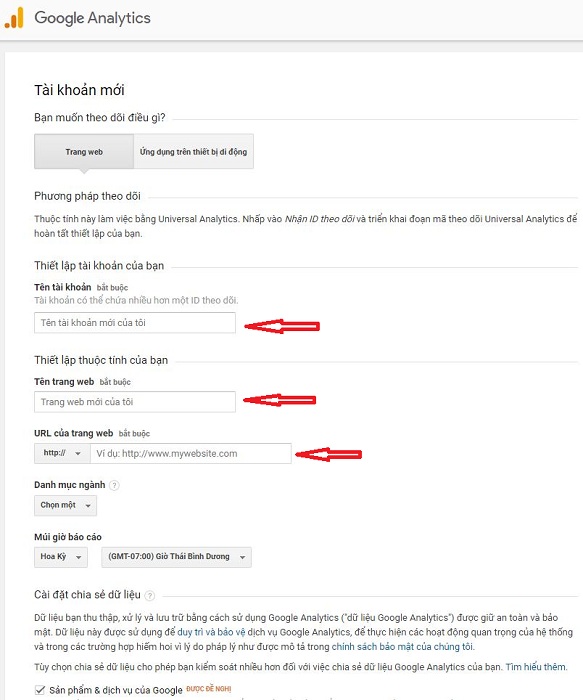
Step 3: Get the google analytics tracking code
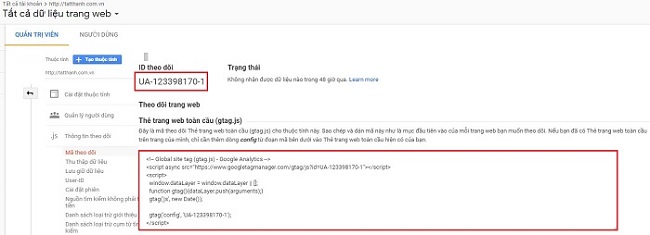
Step 4: Enter JavaScript code into the website to declare google analytics into wordpress to track user activity.
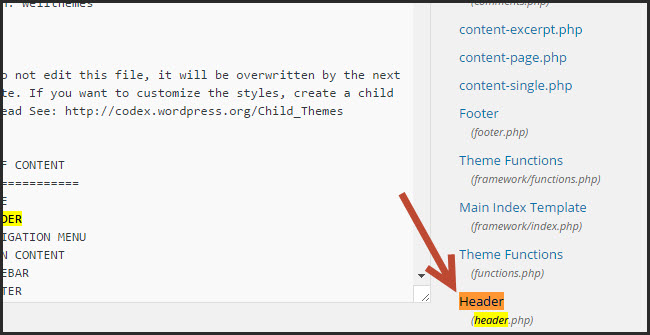
So with just one four simple steps we have an account right away to insert google analytics code into wordpress into new websites for monitoring and reporting Detailed information about user data.
Important google analytics terms
Understanding what metrics in google analytics mean will help you better understand how this free tool works. This is a free google analytics course for all those who are interested in this field that we have tried to share creating many useful articles for you.
What is session metrics in google analytics?
You can simply understand a session as a specific access time of a user visiting the website for a certain period of time and the latest is after 30 minutes inactive to prevent users from accidentally or intentionally staying on the web for too long.
When your user or customer closes, closing that web page is counted as one session by google analytics.
Note if you are a former user who visited that site a few days ago and you return today GA will still count you as a new session.
Bounce Rate
Understanding the term Bounce Rate (bounce rate) is the rate of visits to a particular page on a website that represents the percentage of people visiting a particular page. certain page on the website. And exit right at the page you just visited without any interaction or accessing another page.
Exit Rate metric
Page end ratio indicates how often visitors bounce off a page after visiting any number of pages on the site; as a percentage, bounce rate is calculated as bounces/pageviews for the specified page.
For example, a visitor goes to the home page of an ecommerce site, navigates to the category page, then to the product page, and leaves. It’s an outlet on the product page. The overall bounce rate for the product page is then calculated by the number of bounces/pageviews received by the product page.
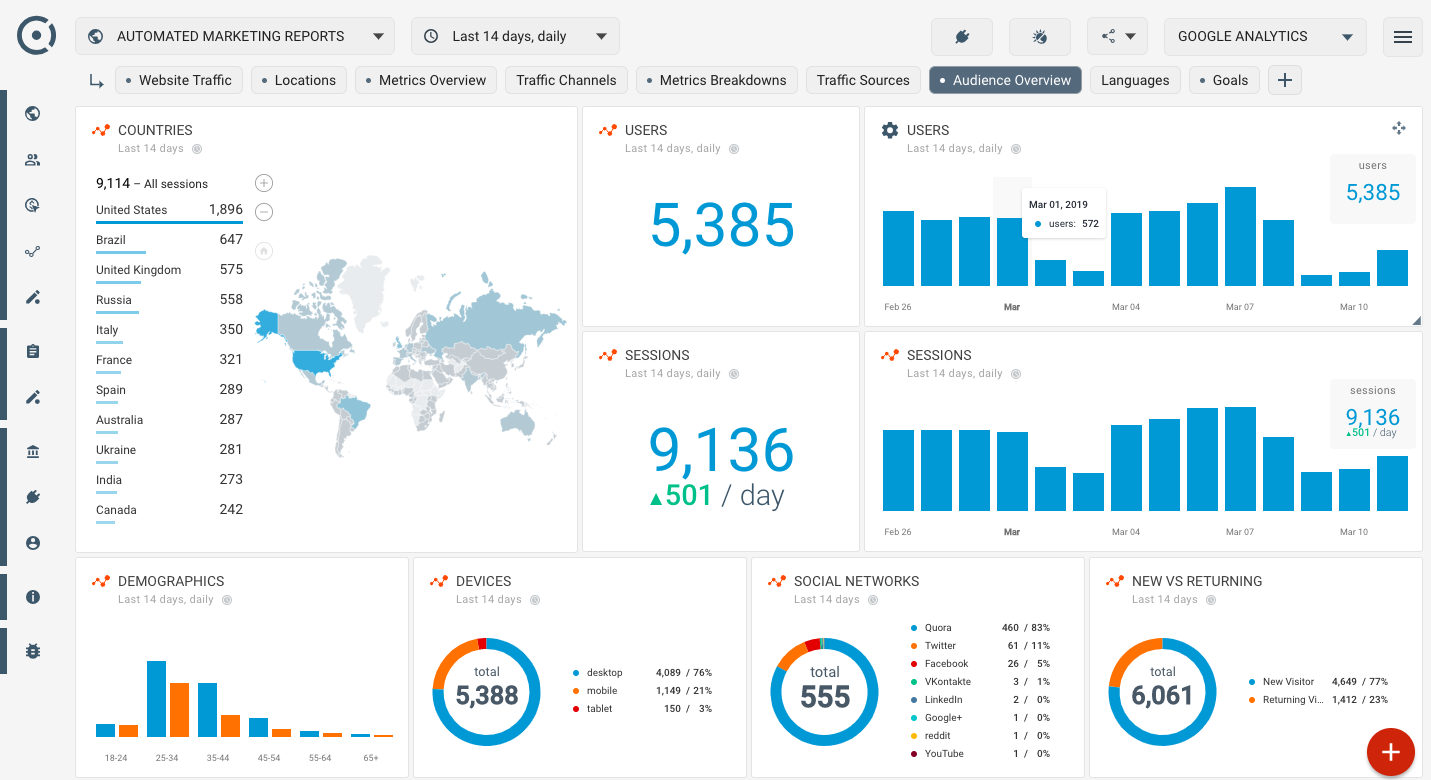
Average time of session
Average session by dividing the sum by the duration of all sessions (in seconds) in the specified timeframe by the total number of sessions in the same timeframe that time.
Let’s take a typical example from a beautiful florist website as follows: let’s say in a week you have 5 customers visiting your florist website
- Visitor #1 spent 180 seconds on your site.
- Visitor #2 spent 60 seconds on your site.
- Visitor #3 spent 360 seconds on your site.
- Visitor #4 spent 400 seconds on your site.
- Visitor #5 spent 200 seconds on your site.
To estimate your average session length, Google Analytics will add up the total duration of each session (180 + 60 + 360 + 400 + 20) and divide the total ( 1200) for the number of sessions (5) to get an average session length of 240 seconds or 4 minutes and 00 seconds (shown in Google Analytics as 00:00:00).
The above are important google analytics metrics that give you a deeper understanding of the features available on GA to help you work with this tool easily and fastest.
Google Analytics Reporting Guidelines
Understanding the functions of Google Analytics will give you a lot of value to manage all user behavior, generate important reports to drive and Growing in your business and knowing your users’ needs will create value that converts into leads to your business and business organization today.
In google analytics is divided into 5 content items with each reporting function in line with the actual needs of the strategy you are aiming for in the market to offer ideas to help your company and business grow.
Statistics based on real time (Real time):
Here are the specific instructions: Go to Report –> Real Time Section –>Dashboard
You will now have statistics on how many visits your website has, the application will notify you of the specific time, how many seconds, how many minutes they visited. visit a particular website or page.
Also you will know a lot of details such as:
- Top referrers: you’ll see where they’re coming from and the actual active users on the page your product.
- Top social media: you will know which social networks they use to interact Your landing page interactions are directed to and how many people actually interact with social media.
- Top keyword: topic related keyword that contains a link to another article they are really in need or interested in your website that they interact or click (click) to find the product or customer knowledge you need.
- Top position: you will see where they are accessing worldwide via map (real – time) is in the actual position the most, but it is not specific because you will see more details in the location and object section.
Don’t skip this article, please continue reading the article below to help you gain more practical knowledge for you right below.
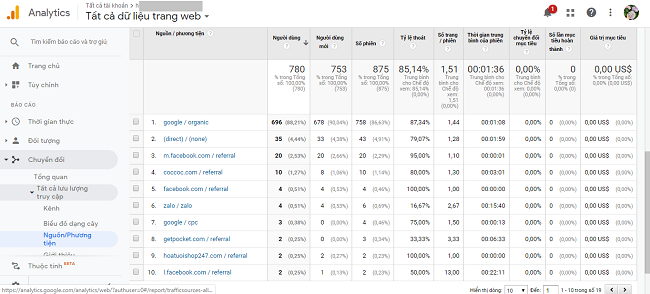
Statistics based on object items
Report access statistics by object section:: Go to Report Section –> select object
Depending on your reporting needs and your business strategy to choose according to your desired goals in your business strategy.
In the audience section: you will understand all the specific behavior of the audience accessing your website as follows:
Current active user and summed up for a certain period of time.
Demographic shows all ages and genders of your customer group.
Interest category: you will get all the interest categories of customers staying on your website, or potential market segments, other categories.< /span>
Behavior item:
- We’ll filter the list of new customers versus old visitors to the landing pages that we’ve received. we aim to in your business strategy.
- Frequency and recent customer visits to your brand.
- Interaction shown with(session time, sessions, pageviews)
Technologies: mobile, desktop, tablet, laptop to access the website in order to calculate the number of accessing devices mainly for the purpose. strategy to direct users to use “mobile devices to be friendly with the criteria that google offers to display on the top of the search engine”
Behavior Flow will help you merchants understand what products our customers are interested in on our articles or products.
To understand where the problem is causing potential customers to leave the page and why the conversion is interrupted will help us see how to improve the product and more relevant article quality.
There are 3 important reports in google analytics that you need to understand to read google analytics metrics easily:
- Report Object
- Conversion reports
- Behavior Report
Fix GA issues
Although it is a big application that the giant in the technology village has favored to create for everyone to use around the world, in the process of using it will definitely there are errors and problems that occur during the setup and execution of functions on GA.
According to Vio Company there are the following problems that perhaps first time installers or those who are not tech-savvy will be prone to:
- Unable to login to account and set parameters in account.
- Tag setup problem and no actual time data.
- Differences in Google Ads goals, transactions, and conversions.
- Errors displayed and reported in Google Ads / Analytics on your computer.
- Fix (not set) data in your reports
- Resolve google analytics not updating session.
- property tracking id google analytics attribute on your website.
Those are common problems encountered during use and our practical experience on customer projects.
If you are a person who wants to have a successful and profitable business, you must have a clear understanding of how it works as well as errors in the process of using it to ensure its effectiveness. detailed reporting rate for each appropriate time.

Conclusion
Vio Company we always follow the principle that always applies to work, which is always acting instead of thinking to make a difference in business.
You are a leader in your company and business, apply now Google Analytics Go to your website to measure detailed value as well as important user behavior metrics that will help you get an overview of your campaign.
So you have used google analytics effectively and need a little more time to experience and gain practical experience on the product you are promoting to the market the fertility of Vietnam.











